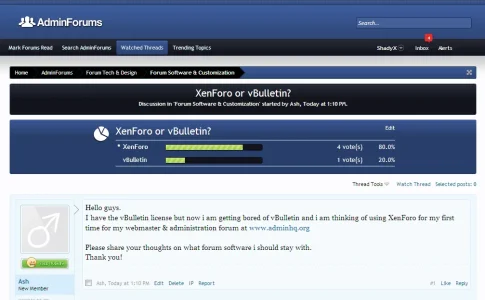Brogan submitted a new resource:
Add an image to the left of poll titles, replacing the question mark (version 1.0) - Everyone likes images, right?
Read more about this resource...
Add an image to the left of poll titles, replacing the question mark (version 1.0) - Everyone likes images, right?
Another simple template edit, replacing the standard question mark to the left of poll titles with an image.
Before:
View attachment 26104
After:
View attachment 26103
Create a /images directory in your style directory; e.g. community/styles/cliptheapex/images
Upload a 40px x 40px image in whichever format you choose.
Attached are a few images.
Add this to EXTRA.css:
Code:.pollBlock .questionMark { background: url('@imagePath/images/poll.png') no-repeat !important;...
Read more about this resource...