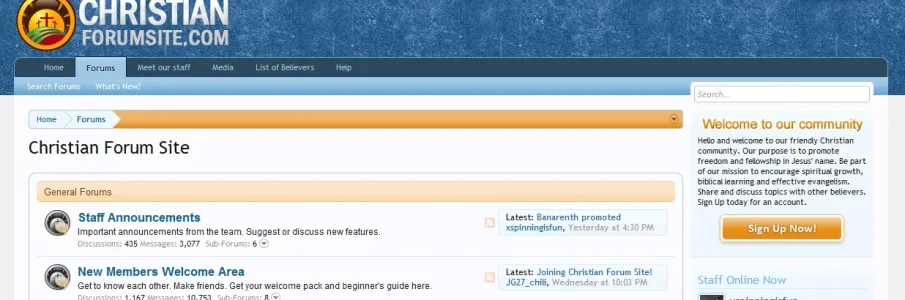Jeffin
Well-known member
This template edit displays a welcome message just above the sign up button for your guests only.
METHOD 1
1. Find in template sidebar_visitor_panel:
2. Below it add:
Note: You can use your own images instead of the one I provided thus easing on my bandwidth.
See Screenshot or Demo.
METHOD 2 (thanks to TheLord)
You can avoid using text in template by following these instructions along with Method 1. It involves creating a new phrase and replacing the welcome text in template with the phrase.
Here are the steps:
1. Go to Admin Control Panel > Appearances > Phrases > Create New Phrase
2. Enter in Title: welcome_message_above_sign_up, enter in Phrase text: YOUR WELCOME TEXT HERE and click 'Save Phrase'.
3. Find in template sidebar_visitor_panel:
4. Below it add:
METHOD 1
1. Find in template sidebar_visitor_panel:
Code:
<div class="section loginButton">
<div class="secondaryContent">2. Below it add:
Code:
<!--Begin welcome message to guests-->
<center><img src="http://www.christianforumsite.com/images/xenforo/welcome-message.png" /></center>
Hello and welcome to our community. You will have to sign up before you can post. Signing up is free and it takes only a few moments to complete.
<!--End welcome message to guests-->Note: You can use your own images instead of the one I provided thus easing on my bandwidth.
See Screenshot or Demo.
METHOD 2 (thanks to TheLord)
You can avoid using text in template by following these instructions along with Method 1. It involves creating a new phrase and replacing the welcome text in template with the phrase.
Here are the steps:
1. Go to Admin Control Panel > Appearances > Phrases > Create New Phrase
2. Enter in Title: welcome_message_above_sign_up, enter in Phrase text: YOUR WELCOME TEXT HERE and click 'Save Phrase'.
3. Find in template sidebar_visitor_panel:
Code:
<div class="section loginButton">
<div class="secondaryContent">4. Below it add:
Code:
<!--Begin welcome message to guests-->
<center><img src="http://www.christianforumsite.com/images/xenforo/welcome-message.png" /></center>
{xen:phrase welcome_message_above_sign_up}
<!--End welcome message to guests-->