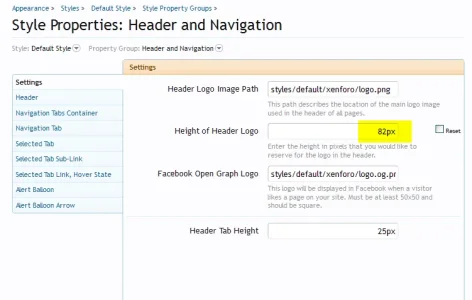D
Deleted member 745
Guest
Hi,
Can Ad Templates do this, like this guy as added adsense to his header and footer : http://www.8wayrun.com/forum/
If it cant be done with Ad Templates, any idea how it can be done?
Thankyou
Can Ad Templates do this, like this guy as added adsense to his header and footer : http://www.8wayrun.com/forum/
If it cant be done with Ad Templates, any idea how it can be done?
Thankyou