By default, the Go to Content button sits on a background with a bottom border. I hid it by removing the background and border from the Section Footer style property because I didn't think it looked too pretty having it under another background, as seen below:
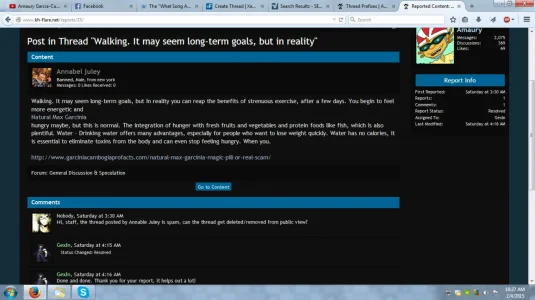
However, that meant that I then had to go through and use custom CSS to add a background and border to the section footer where I did I want it, such as .discussionList .sectionFooter, which was quite a bit.
I think it would be simpler to only hide the background and border on the action list with CSS and use the style property for everything else. However, the reason I did what I did was because I didn't think what I was using was specific enough and I wasn't sure if it got anything else.
I used:
Which worked, but I wanted to be more specific, so I tried:
But neither of those worked, not even with !important, so is just .actionList already specific enough?
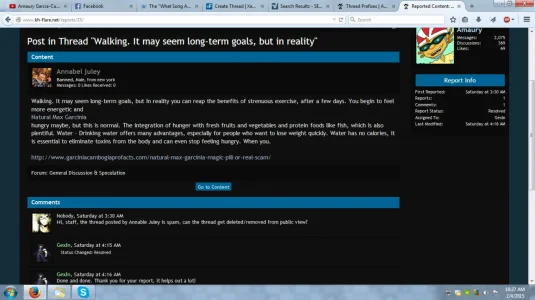
However, that meant that I then had to go through and use custom CSS to add a background and border to the section footer where I did I want it, such as .discussionList .sectionFooter, which was quite a bit.
I think it would be simpler to only hide the background and border on the action list with CSS and use the style property for everything else. However, the reason I did what I did was because I didn't think what I was using was specific enough and I wasn't sure if it got anything else.
I used:
Code:
.actionList {
background: none;
border: none;
}Which worked, but I wanted to be more specific, so I tried:
Code:
.sectionFooter .actionList {
background: none;
border: none;
}
.actionList .sectionFooter {
background: none;
border: none;
}But neither of those worked, not even with !important, so is just .actionList already specific enough?
Last edited: