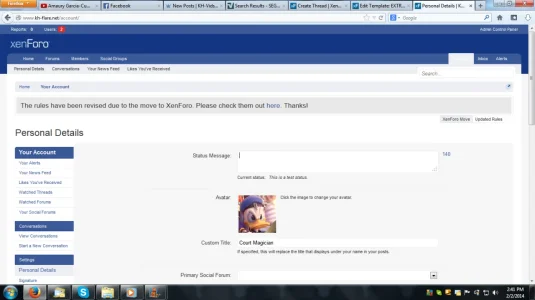This is not an issue when the text color of my headers and body are the same, but it is when they're different. In this style's case, the text color of my headers is white while the text color of my body is gray.
How can I change the text color only when [Username] or Inbox are selected? I know what controls the area and I have custom CSS for that, but that would affect everything unselected (Home, Forums, Members, etc.), which I obviously don't want. When something like Forums is selected, that's not a problem because it has its own styling in the style properties. It's only when your username or Inbox are selected.
For reference, this is what I have in EXTRA.css for the entire navigation area:
The first one takes care of what I mentioned above.
Edit: I forgot a screenshot:
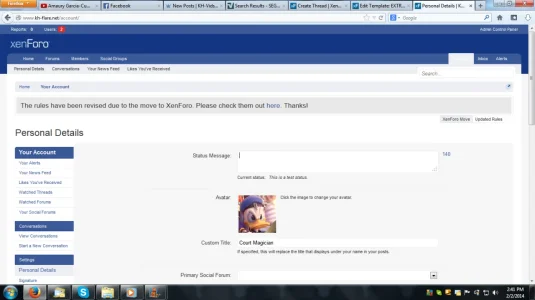
How can I change the text color only when [Username] or Inbox are selected? I know what controls the area and I have custom CSS for that, but that would affect everything unselected (Home, Forums, Members, etc.), which I obviously don't want. When something like Forums is selected, that's not a problem because it has its own styling in the style properties. It's only when your username or Inbox are selected.
For reference, this is what I have in EXTRA.css for the entire navigation area:
Code:
/* Navigation */
.navTabs .navTab.PopupClosed .navLink {
color: @secondaryDarker !important;
}
.navTabs .navTab.PopupClosed:hover {
background-color: @inlineMod !important;
}
.navTabs .navTab.PopupClosed .navLink:hover {
color: @contentText !important;
}
.navPopup .PopupItemLinkActive:hover {
background-color: @inlineMod !important;
}
.navPopup .listItemText .muted {
font-size: 100% !important;
}
/* Navigation */The first one takes care of what I mentioned above.
Edit: I forgot a screenshot: