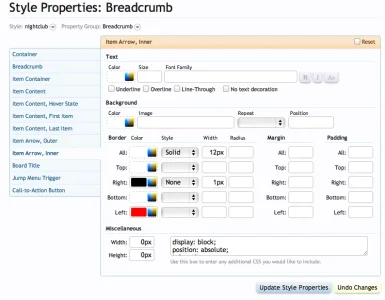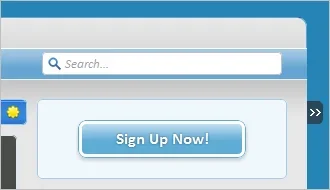dtmcl
Well-known member
Well i am Making a new design for my forum and a few things have left me scratching my head..
First is the breadcrumb, I cannot get my gradient to fill the arrows

Second is due to new styling in 1.1

The quick search box now has <div class="primaryControls"> and leaves an ugly background color which has left me banging my head. I tried adding the following to extras.css but with no prevail
.formPopup .primaryControls {
background: none transparent;
}
The third is a gap that is left to the right of the forum, I changed the width of the sidebar and everything looked fine on localhost but when I transferred it all to my live forum for testing a gap was left on the right. I disabled the recent status updates and the gap is still there. Also the layout of the recent status's is messed up as you can see in the screenshot.

Any help would be greatly appreciated
First is the breadcrumb, I cannot get my gradient to fill the arrows

Second is due to new styling in 1.1

The quick search box now has <div class="primaryControls"> and leaves an ugly background color which has left me banging my head. I tried adding the following to extras.css but with no prevail
.formPopup .primaryControls {
background: none transparent;
}
The third is a gap that is left to the right of the forum, I changed the width of the sidebar and everything looked fine on localhost but when I transferred it all to my live forum for testing a gap was left on the right. I disabled the recent status updates and the gap is still there. Also the layout of the recent status's is messed up as you can see in the screenshot.

Any help would be greatly appreciated