Vicki
Active member
Bought xenForo license not long ago, I've been playing with the Color Palette and Style Properties in the past few days. I couldn't find a way to change the navigation tab(in the header) links colors when they are in hover state as shown below(parts circled in red, note that they are not in hover state now):
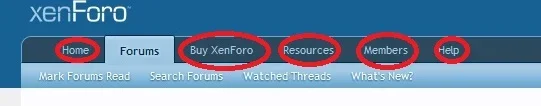
Anyone knows how to do this? Thanks!
Another question:
I couldn't figure out how to change the text color for the "Online now: ...." part in the Members Online Now. My current styling is very light and made that line not easy to read. If anyone could share your expertise in this, greatly appreciated!

Last note: I am using xenForo site screenshots as examples here.
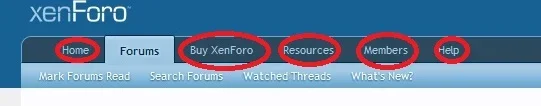
Anyone knows how to do this? Thanks!
Another question:
I couldn't figure out how to change the text color for the "Online now: ...." part in the Members Online Now. My current styling is very light and made that line not easy to read. If anyone could share your expertise in this, greatly appreciated!

Last note: I am using xenForo site screenshots as examples here.