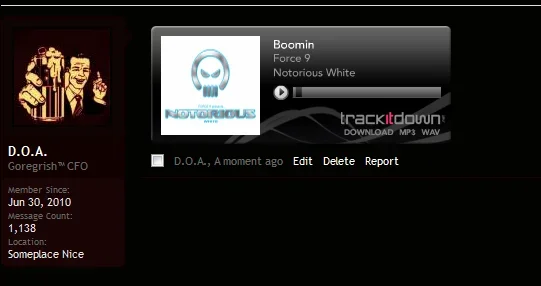Good evening all, I hope this week so far has been rather constructive for you all. I am at a bit of a loose end when it comes to the BB Media Site embeds. I have had fun with them so far, and have managed to get them partially working with a site called Track it Down (http://www.trackitdown.net) but would like to ask a few questions to see if I can get it to work exactly as it does on their site.
Now, if you have visited their site you will see the big player on the right hand side of the page, this is not what I want. However, if you go to any track on the website, you can create what they call a "HTML Sticker" for the track, and embed it onto your site, this is what I'm looking for!!
(http://www.trackitdown.net/genre/hard_dance/track/2757939.html here is a track, scroll down and click on "Get a HTML Sticker for this track")
Once the code coms up for it, there are a couple different things I will need to use as the {$id} and I was wondering is there a way to grab more than one of them, or can I only get one from the BB Media Site code?
I hope I have been clear enough to get some help!! If you want to see what I have currently, then head over to http://www.restlessravers.com/index.php?threads/new-force-9-release-on-pre-sale-boomin.26/
Thanks in advance (as always) as we are all learning this at the same time =]
Now, if you have visited their site you will see the big player on the right hand side of the page, this is not what I want. However, if you go to any track on the website, you can create what they call a "HTML Sticker" for the track, and embed it onto your site, this is what I'm looking for!!
(http://www.trackitdown.net/genre/hard_dance/track/2757939.html here is a track, scroll down and click on "Get a HTML Sticker for this track")
Once the code coms up for it, there are a couple different things I will need to use as the {$id} and I was wondering is there a way to grab more than one of them, or can I only get one from the BB Media Site code?
I hope I have been clear enough to get some help!! If you want to see what I have currently, then head over to http://www.restlessravers.com/index.php?threads/new-force-9-release-on-pre-sale-boomin.26/
Thanks in advance (as always) as we are all learning this at the same time =]