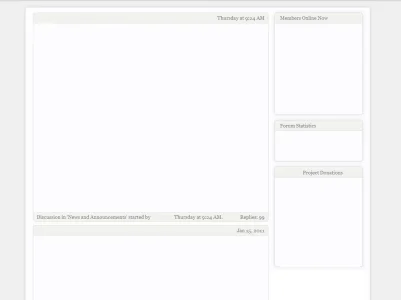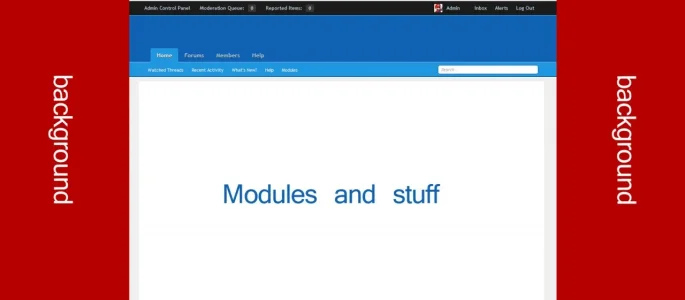I posted this in another thread, but not sure it's the right forum, so I'll just go ahead. Already asked a few of these but anyway:
this is what my frontpage looks like now:

What I want to achieve is something like this:
'

So anyway, I have a number of questions regarding this:
1. In the second picture there's no breadcrumb. How do I remove it without removing it from other pages such as the forum? I'
2. How do I apply the same type of div to the news posts as the side-bar modules? I tried just pasting the same <div=> thing into the News template, but didn't get the result I wanted.
3. There are a number of squares, kinda confused me for a while. Anyway, I want to get rid of the square that connects to the breadcrumb and surrounds the news posts, and keep the one that surrounds all the modules. I'm kinda lost as to which square belongs to which template. Something that's also pretty weird is that the top breadcrumb is part of the square that surrounds the news, while the bottom one is part of the larger square. I also want to add some space above the newspost inside the outer square, but I assume that's not very complicated.
4. Atm all my content is on the left of the browser. How do I center the webpage?
5. This isn't really related to the above images, but anyway: Is there anyway to cut off the header/nav/body and add a background to the sides? As illustrated in the sexy layout below: