Digital Doctor
Well-known member
+1 Yeah ! We need to keep him bu$y or he'll get snapped up by some coding firm.But id be happy to donate more to start him off on this project.
ddmmh: ur on the (growing) wiki list now
+1 Yeah ! We need to keep him bu$y or he'll get snapped up by some coding firm.But id be happy to donate more to start him off on this project.
@Jaxel, can you share the code and templetes codes for your Character page? ( http://www.8wayrun.com/wiki/amy/ )
i want to make somethings very similarly for my music site ^O^ thanks
+1 It's gonna be sweet to see...A suggestion for a future release Jaxel, would you be able to provide some template like the way you have designed your wiki? Would be a nice feature.
[template=charBIG]
| name = Amy Sorel
| image = Amy/amySC4art1.jpg
| debut = Soulcalibur III
| voiceE = Heather Hogan (current)
| voiceJ = Hitomi Nabatame (current)
Kanako Tateno (SC3)
| age = Unknown
| bplace = Unknown
| bdate = Unknown
| blood = Unknown
| height = Unknown
| weight = Unknown
| family = Foster father / Raphael
Her real parents are unknown
| type = English Sword Rapier
| weapon = Albion
| style = La Rapière des Sorel
[/template]
Amy (エイミ, Eimi) made her first appearance in Soulcalibur II, albeit only in the opening video sequence. She appeared as a playable bonus character for Soulcalibur III and in Soulcalibur III: Arcade Edition she is included as one of the main characters. Amy returns in Soulcalibur IV with an updated costume which bears a similar style to the previous one. When Amy became an independent character, rather than a costume for the Rapier style, she gained her own, unique moveset which is based on her fighting style in Soulcalibur III: Arcade Edition.
<table style="float: right; margin: 0px 0px 5px 10px; width: 300px;">
<tr>
<td colspan="2" class="subHeading"><b>{{{name}}}</b></td>
</tr>
<tr>
<td colspan="2"><img src="soulcalibur/{{{image}}}" alt="{{{image}}}" style="max-width: 300px;" /></td>
</tr>
<tr>
<td colspan="2" class="subHeading"><b>Character</b></td>
</tr>
<tr>
<td class="primaryContent"><b>Debut:</b></td>
<td class="primaryContent">{{{debut}}}</td>
</tr>
<tr>
<td class="secondaryContent"><b>Voice (E):</b></td>
<td class="secondaryContent">{{{voiceE}}}</td>
</tr>
<tr>
<td class="primaryContent"><b>Voice (J):</b></td>
<td class="primaryContent">{{{voiceJ}}}</td>
</tr>
<tr>
<td colspan="2" class="subHeading"><b>Biography</b></td>
</tr>
<tr>
<td class="primaryContent"><b>Age:</b></td>
<td class="primaryContent">{{{age}}}</td>
</tr>
<tr>
<td class="secondaryContent"><b>Birthplace:</b></td>
<td class="secondaryContent">{{{bplace}}}</td>
</tr>
<tr>
<td class="primaryContent"><b>Birthday:</b></td>
<td class="primaryContent">{{{bdate}}}</td>
</tr>
<tr>
<td class="secondaryContent"><b>Blood:</b></td>
<td class="secondaryContent">{{{blood}}}</td>
</tr>
<tr>
<td class="primaryContent"><b>Height:</b></td>
<td class="primaryContent">{{{height}}}</td>
</tr>
<tr>
<td class="secondaryContent"><b>Weight:</b></td>
<td class="secondaryContent">{{{weight}}}</td>
</tr>
<tr>
<td class="primaryContent"><b>Family:</b></td>
<td class="primaryContent">{{{family}}}</td>
</tr>
<tr>
<td colspan="2" class="subHeading"><b>Fighting Style</b></td>
</tr>
<tr>
<td class="primaryContent"><b>Type:</b></td>
<td class="primaryContent">{{{type}}}</td>
</tr>
<tr>
<td class="secondaryContent"><b>Weapon:</b></td>
<td class="secondaryContent">{{{weapon}}}</td>
</tr>
<tr>
<td class="primaryContent"><b>Discipline:</b></td>
<td class="primaryContent">{{{style}}}</td>
</tr>
</table>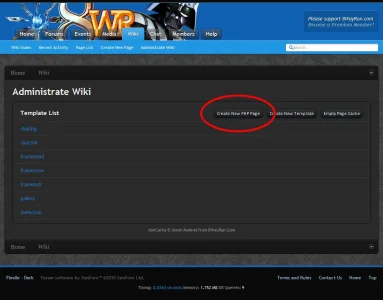
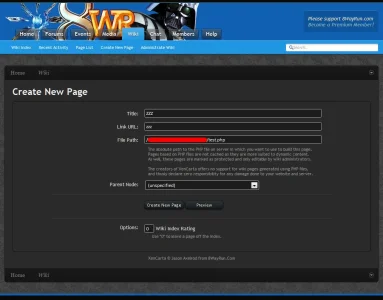
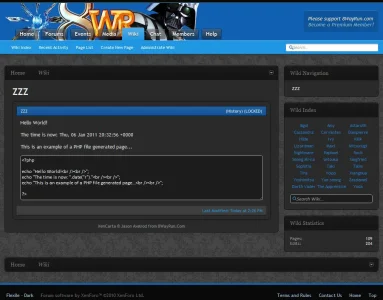
Good !Okay... I think I've come up with a solution for PHP files... Users will no longer be given the option to create PHP pages.
Seems like a logical solution.Now only Administrators will be able to create PHP pages, from the administration menu.
Nice !This example uses the following PHP file: http://www.8wayrun.com/test.php
[8wayRun.Com] XenCarta (Lite Wiki) v1.2.0 CHANGELOG
- Wiki Navigation has been completely changed. You can now select which pages to index.
How I can do that? I can´t see the difference.
Thanks!!!
Can you see "Template List" in the navigation bar? If you don't see that navigation option you don't have your permissions set up correctly. I had the same issue and fixed it by changing the moderators permissions for administrating wiki to default. I am guessing it has something to do with the fact that the super admin user has moderator set as a secondary group. I am not exactly sure if that is correct but it did display the new navigation options and the template list link.

Array[i] <-- Thats for italics right?XenCarta can have many many uses !This platform works great as an Articles or CMS as well.
I think you could also have a Dynamic Weather Page.I did have a need for a collection of static pages (like weather reports)
What I am talking about is if a group of your members were discussing going boating next weekend.
We use essential cookies to make this site work, and optional cookies to enhance your experience.