B
bogus
Guest
Hello. I am playing a bit with the Style and I have problems finding some of the Style Infos i would like to change.
green Arrow: where chan i change the dark blue Mouse Over color and is there also a way to get rid of the dotted vertical line between the arrow and "Chat"?
red Arrow: Where do i find the color informations for the Menu Tabs
blue Arrow(s): I can not find the blue line between the first - and second Navbar
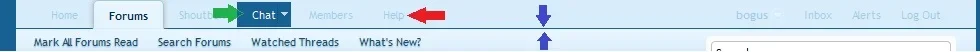
Thanks a lot for helping me
green Arrow: where chan i change the dark blue Mouse Over color and is there also a way to get rid of the dotted vertical line between the arrow and "Chat"?
red Arrow: Where do i find the color informations for the Menu Tabs
blue Arrow(s): I can not find the blue line between the first - and second Navbar
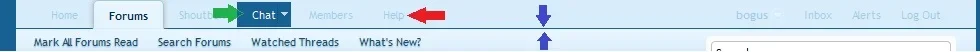
Thanks a lot for helping me