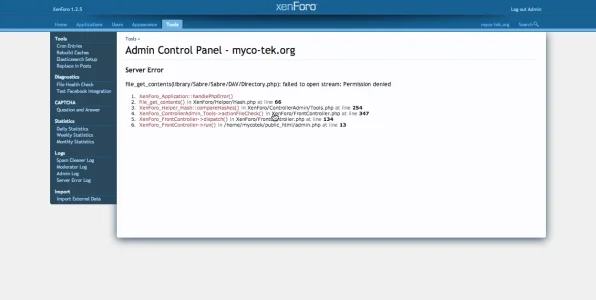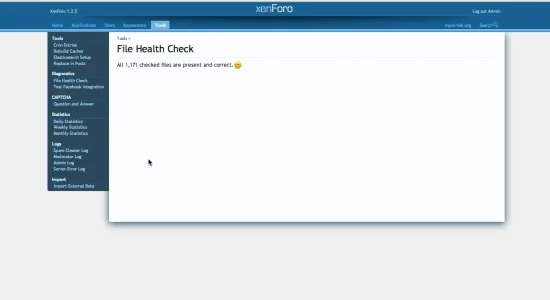myco-tek.org
Member
I updraged to 1.2.5 and everything seems alright. I only had 1 template to merge and that was just one of the custom skins.
Then I went to check file health and I keep getting some kind of permission error occurring when I try and run the check.
Here is the error log info
---
Error Info:
ErrorException: file_get_contents(library/Sabre/Sabre/DAV/Directory.php): failed to open stream: Permission denied - library/XenForo/Helper/Hash.php:66
Generated By: Admin, 16 minutes ago
Stack Trace
#0 [internal function]: XenForo_Application::handlePhpError(2, 'file_get_conten...', '/home/mycotek/p...', 66, Array)
#1 /home/mycotek/public_html/library/XenForo/Helper/Hash.php(66): file_get_contents('library/Sabre/S...')
#2 /home/mycotek/public_html/library/XenForo/ControllerAdmin/Tools.php(254): XenForo_Helper_Hash::compareHashes(Array)
#3 /home/mycotek/public_html/library/XenForo/FrontController.php(347): XenForo_ControllerAdmin_Tools->actionFileCheck()
#4 /home/mycotek/public_html/library/XenForo/FrontController.php(134): XenForo_FrontController->dispatch(Object(XenForo_RouteMatch))
#5 /home/mycotek/public_html/admin.php(13): XenForo_FrontController->run()
#6 {main}
Request State
array(3) {
["url"] => string(46) "admin login url"
[
"_GET"] => array(1) {
["tools/file-check"] => string(0) ""
}
["_POST"] => array(1) {
["_xfToken"] => string(8) "********"
}
}
-----
This is a pic of the error I get when I try and check the file health.... ANy Ideas how to solve this? I am assuming I will have to just run the upgrade again but wanted to check in here and see what you guys had to say.... Thanks in advance!
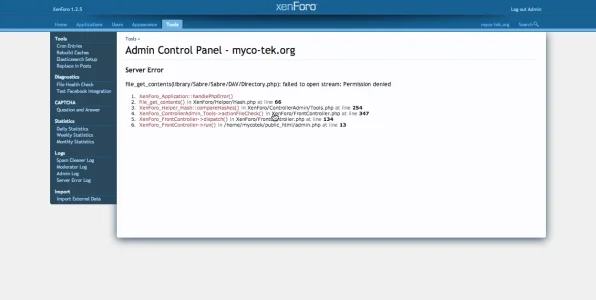
Then I went to check file health and I keep getting some kind of permission error occurring when I try and run the check.
Here is the error log info
---
Error Info:
ErrorException: file_get_contents(library/Sabre/Sabre/DAV/Directory.php): failed to open stream: Permission denied - library/XenForo/Helper/Hash.php:66
Generated By: Admin, 16 minutes ago
Stack Trace
#0 [internal function]: XenForo_Application::handlePhpError(2, 'file_get_conten...', '/home/mycotek/p...', 66, Array)
#1 /home/mycotek/public_html/library/XenForo/Helper/Hash.php(66): file_get_contents('library/Sabre/S...')
#2 /home/mycotek/public_html/library/XenForo/ControllerAdmin/Tools.php(254): XenForo_Helper_Hash::compareHashes(Array)
#3 /home/mycotek/public_html/library/XenForo/FrontController.php(347): XenForo_ControllerAdmin_Tools->actionFileCheck()
#4 /home/mycotek/public_html/library/XenForo/FrontController.php(134): XenForo_FrontController->dispatch(Object(XenForo_RouteMatch))
#5 /home/mycotek/public_html/admin.php(13): XenForo_FrontController->run()
#6 {main}
Request State
array(3) {
["url"] => string(46) "admin login url"
[
"_GET"] => array(1) {
["tools/file-check"] => string(0) ""
}
["_POST"] => array(1) {
["_xfToken"] => string(8) "********"
}
}
-----
This is a pic of the error I get when I try and check the file health.... ANy Ideas how to solve this? I am assuming I will have to just run the upgrade again but wanted to check in here and see what you guys had to say.... Thanks in advance!