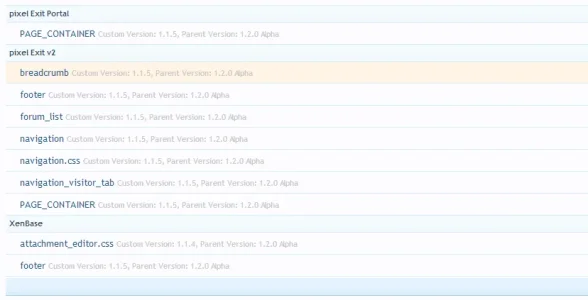Erik
Well-known member
Hi,
I've been experiencing an issue ever since 1.0 I believe, where occasionally modified templates in a style will not take on a "custom version" number (as shown in the outdated templates screen), and therefore consistently shows as "outdated" even though it has been updated.
In previous cases, opening the template within the XenForo admin CP and saving it (without making any changes) would fix the issue, but in this specific case it seems to be stuck. No amount of opening, saving, or modifications will give it a custom version number and take it out of the outdated templates list.
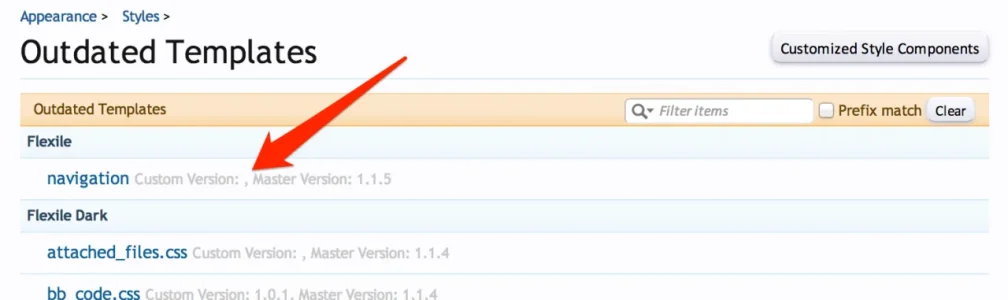
I'm not sure if this occurs in 1.2.x as well, I haven't tested it.
Some additional info:
In the exported XML file, the addon_id, and version_string attributes on the template element were both empty, while the version_id was set equal to 0.
I fixed the problem by manually adding the information myself and re-importing it, but it would be nice if XenForo fixed this information automatically if it somehow gets corrupted in the XML file or the DB.
Thanks!
I've been experiencing an issue ever since 1.0 I believe, where occasionally modified templates in a style will not take on a "custom version" number (as shown in the outdated templates screen), and therefore consistently shows as "outdated" even though it has been updated.
In previous cases, opening the template within the XenForo admin CP and saving it (without making any changes) would fix the issue, but in this specific case it seems to be stuck. No amount of opening, saving, or modifications will give it a custom version number and take it out of the outdated templates list.
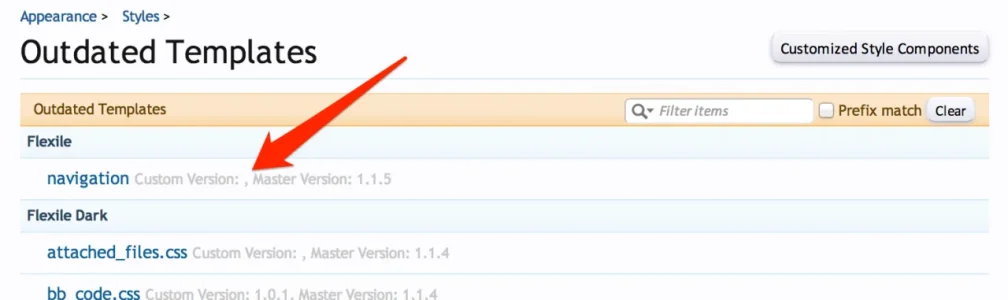
I'm not sure if this occurs in 1.2.x as well, I haven't tested it.
Some additional info:
In the exported XML file, the addon_id, and version_string attributes on the template element were both empty, while the version_id was set equal to 0.
I fixed the problem by manually adding the information myself and re-importing it, but it would be nice if XenForo fixed this information automatically if it somehow gets corrupted in the XML file or the DB.
Thanks!
Last edited: