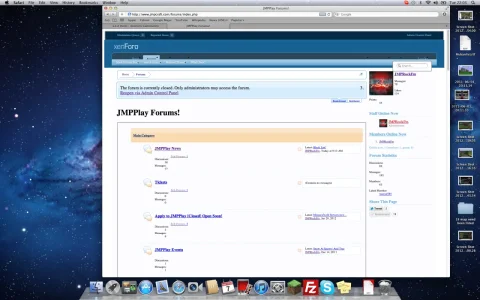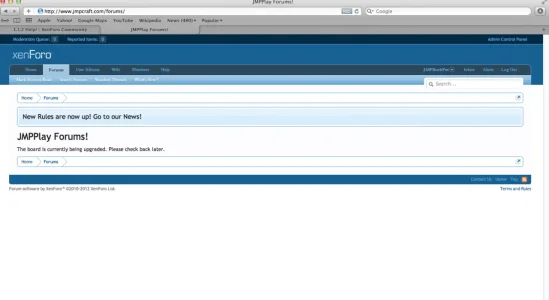JMPRockFm
Active member
I keep on getting these errors when I 'upload' e.g updated
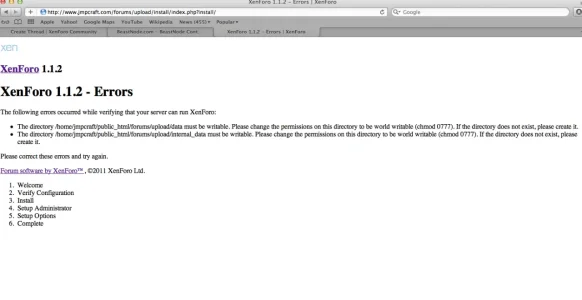
Then when I go to 'install' your on 1.1.0 update -.- what do I do I followed the info. And Hostgator says 'Richard B.:I'm not sure how your script works so I can't tell you what to do from here. ' and this Richard B.:You may need to contact the script developer as it seems that some files my be missing and this' Richard B.:You can try now but 0777 most likley will not work on our server. '
Thank's if you can help
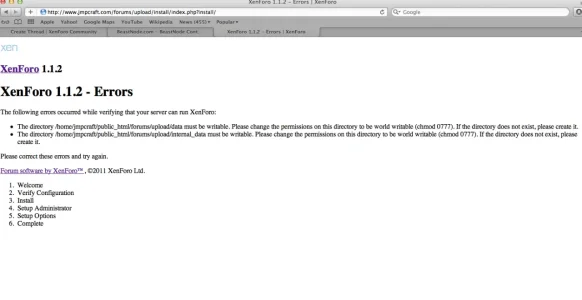
Then when I go to 'install' your on 1.1.0 update -.- what do I do I followed the info. And Hostgator says 'Richard B.:I'm not sure how your script works so I can't tell you what to do from here. ' and this Richard B.:You may need to contact the script developer as it seems that some files my be missing and this' Richard B.:You can try now but 0777 most likley will not work on our server. '
Thank's if you can help