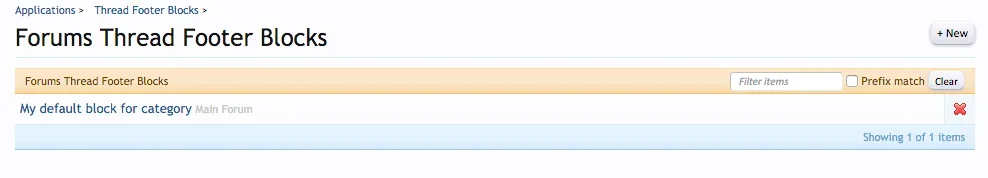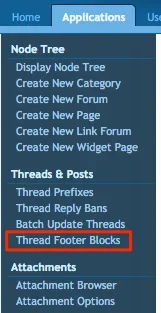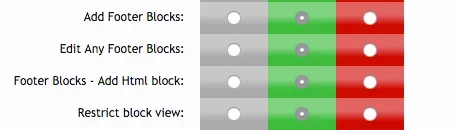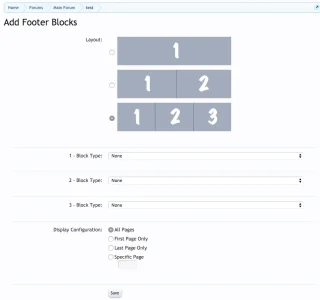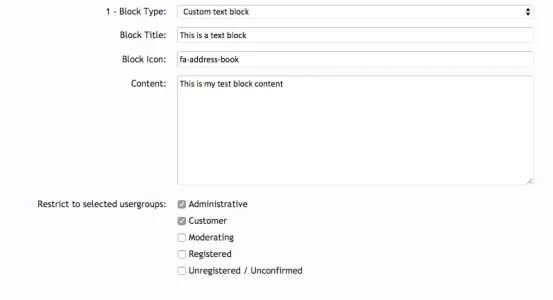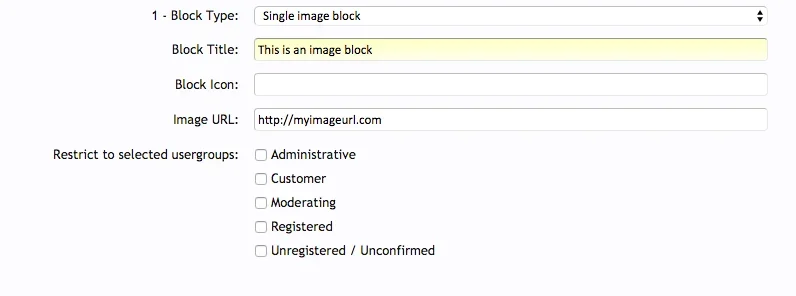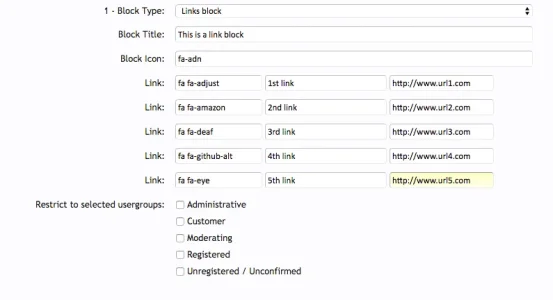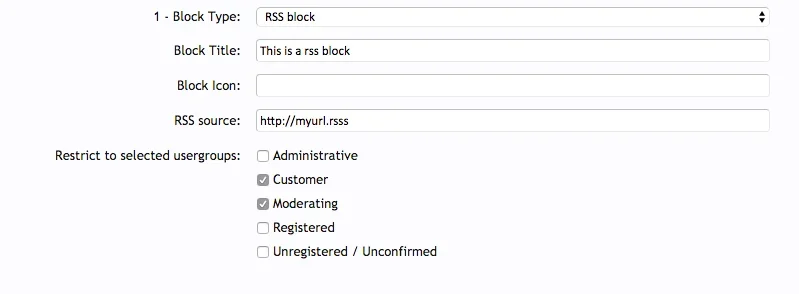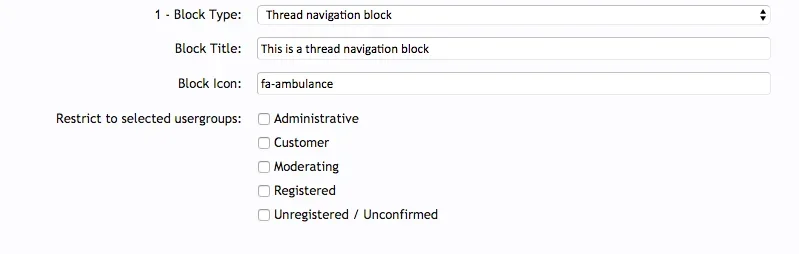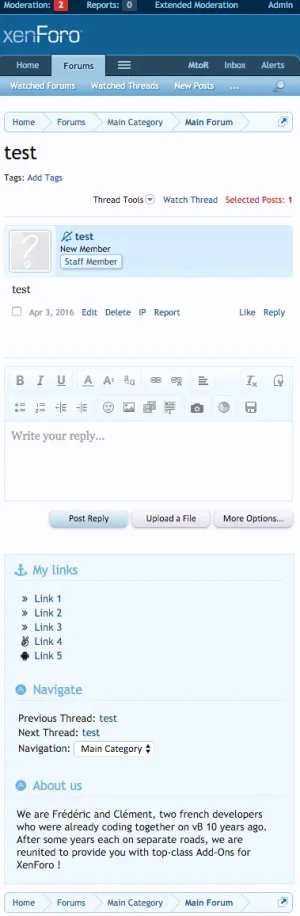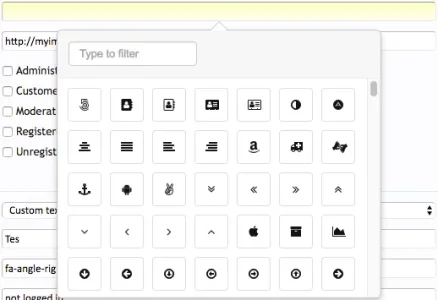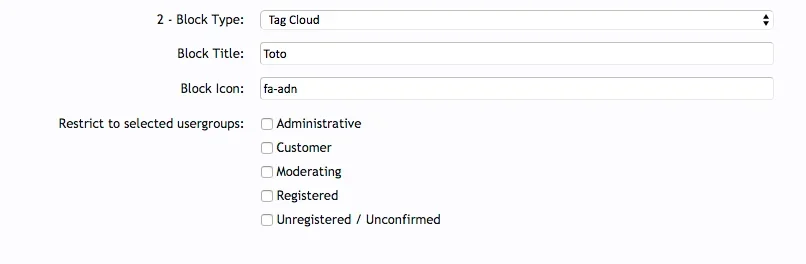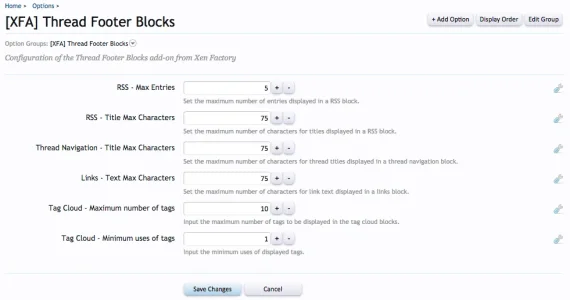- Compatible XF 1.x versions
- 1.4
- 1.5
- Updates duration
- 1 year - 5€ renew
- Visible branding
- No
Requirements
With Thread Footer Blocks a whole new level of customization is brought to your forum threads.
Kinda working like widgets, it allows you to configure blocks to be displayed at the bottom of threads of defined forums either in 1, 2 or 3 blocks layout. Even more powerful, forum blocks can be overridden in each threads by the author if authorized through permissions.
The blocks from each layout can be selected from a collection of blocks available with the add-on, each being fully configurable blocks to user needs with at least a title and an icon.
Of course Thread Footer Blocks is fully Responsive, whatever the layout is.
Thread Footer Blocks has been designed with evolution in mind, hence addition of new blocks, should be fairly easy !
Don't hesitate to request for new kinds.
Let's the fun begin

Features
The readme is available HERE.
- XenForo > 1.4.x
With Thread Footer Blocks a whole new level of customization is brought to your forum threads.
Kinda working like widgets, it allows you to configure blocks to be displayed at the bottom of threads of defined forums either in 1, 2 or 3 blocks layout. Even more powerful, forum blocks can be overridden in each threads by the author if authorized through permissions.
The blocks from each layout can be selected from a collection of blocks available with the add-on, each being fully configurable blocks to user needs with at least a title and an icon.
Of course Thread Footer Blocks is fully Responsive, whatever the layout is.
Thread Footer Blocks has been designed with evolution in mind, hence addition of new blocks, should be fairly easy !
Don't hesitate to request for new kinds.
Let's the fun begin
Features
- Fully configurable
- 3 different layouts - 1, 2 or 3 blocks
- 7 types of block available:
- Custom text block: input raw text.
- Custom text block with BBCode support: input raw text with BBCodes.
- Custom text block with HTML support: input html text.
- Links block: insert up to 5 links.
- Thread Navigation block: automatically put a link to the previous/next thread and a forums navigation dropdown.
- RSS block: integrate a list of RSS feed items.
- Single image block: add a custom image.
- Tag Cloud: add a cloud of tags, like in the search. [NEW 1.2.0]
- Customizable block title - For each block a custom title can be input along with a Font Awesome icon
- Customizable display page - Select wether the footer blocks shall be displayed on all pages of the thread or on the first page only or on the last page only or on a specific page.
- Customizable usergroup restrictions - For each block, usergroup restrictions can be applied.
- Smart Font Awesome selection with Icon picker and search feature.
- Forum wide and/or thread based creation - Thread footer blocks can be configured either on a forum(s) wide basis through admincp or on a thread based through the Thread tools menu based on permissions. Thread defined footer blocks override forum one if existing.
- Usergroup permission - Two permissions, which can be tweaked on a category basis:
- Add thread footer blocks
- Edit any thread footer blocks
- Add HTML blocks
- Restrict blocks view
- Designed for growth - Code architecture was designed to allow easy addition of new blocks.
- Fully responsive
- Textarea field displayed on add/edit to input the text
- Specific Usergroup permission for the HTML support one to allow use of HTML
- Up to 5 links can be input
- For each links, 3 fields:
- Font Awesome icon (to be displayed on the left of the link)
- Link Text
- Link URL
- Admincp option to configure the maximum number of characters of the links text to be displayed
- Admincp option to configure the maximum number of characters of the threads title to be displayed
- RSS url input field
- Admincp options to configure:
- the maximum number of entries to be displayed
- the maximum number of characters of the rss entries title to be displayed
- Image url input field
- Autoadaptation of the image to the container size
- Admincp options to configure:
- The maximum number of tags displayed
- The minimum uses of tags displayed
The readme is available HERE.