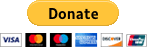This add-on allows You chose node in which new Thread will mark. This thread will mark in forum and in NewThreads.
Like this:
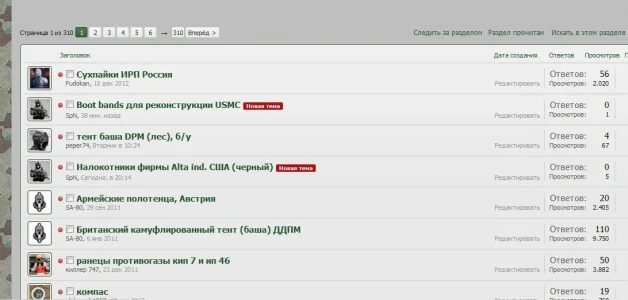
To install, download upload folder to the root folder and install the addon through the forum control panel.
Also add to EXTRA.CSS this code:
You can change this code to change view of marking.
TMS required.
If You dont use TMS, in template thread_list_item
find
and replace to this code:
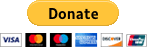
Like this:
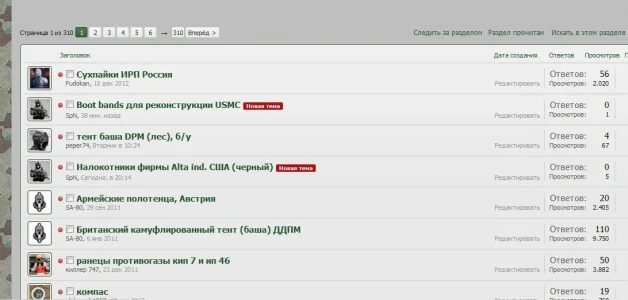
To install, download upload folder to the root folder and install the addon through the forum control panel.
Also add to EXTRA.CSS this code:
Code:
.discussionListItem .thread_new:after
{
background-color: #ac1212;
content: "NEW";
color: white;
border-radius: 2px;
margin-left: 5px;
padding: 1px 5px;
font-size: 9px; }TMS required.
If You dont use TMS, in template thread_list_item
find
Code:
<a href="{xen:link "threads{xen:if '{$thread.isNew} AND {$thread.haveReadData}', '/unread'}", $thread}"
title="{xen:if '{$thread.isNew} AND {$thread.haveReadData}', {xen:phrase go_to_first_unread_message}}"
class="{xen:if $thread.hasPreview, PreviewTooltip}"
data-previewUrl="{xen:if $thread.hasPreview, {xen:link threads/preview, $thread}}">{xen:helper wrap, $thread.title, 50}</a>and replace to this code:
Code:
<a href="{xen:link "threads{xen:if '{$thread.isNew} AND {$thread.haveReadData}', '/unread'}", $thread}"
title="{xen:if '{$thread.isNew} AND {$thread.haveReadData}', {xen:phrase go_to_first_unread_message}}"
class="{xen:if $thread.hasPreview, PreviewTooltip} {xen:if {$thread.is_new}, 'thread_new'}"
data-previewUrl="{xen:if $thread.hasPreview, {xen:link threads/preview, $thread}}">{xen:helper wrap, $thread.title, 50}</a>