- Compatible XF 2.x versions
- 2.2
- Additional requirements
- This add-on is intended to be used with the ‘Job run trigger’ admin option set to ‘Server based trigger’ and the appropriate cron task configured on your server. Please ensure you have a task running process configured to run to ensure reminders can be sent.
- License
- Purchasing a license entitles you to use this add-on on a single XenForo installation. If you wish to install this add-on on more than one installation then you must buy additional licenses.
- Updates duration
- 12 months (Renewal price: £10.00)
- Visible branding
- No
This add-on allows your users to receive reminders of content they bookmark with alerts, push and email notifications.
Purpose

It is common for users to take a glimpse at content and know they will be unable to read it fully or respond to it at the point of initial viewing. There could be many reasons for this:
Sometimes the Watch feature isn't quite the right tool as your reminder is determined by the uncertainty of another person replying (or you remembering to manually review your watched content). You may also forget exactly why this content was of interest to you, and why you thought it was so important that you wished you could create a reminder at all. Instead it would be useful to be reminded at a time of your choosing.
Bookmark Reminders adds this functionality onto the existing content bookmarks feature, allowing users to specify a time to receive a reminder by alert, push notification or email.
Features
Alerts
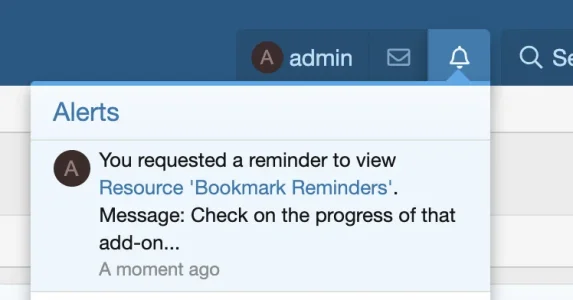
Bookmark menu

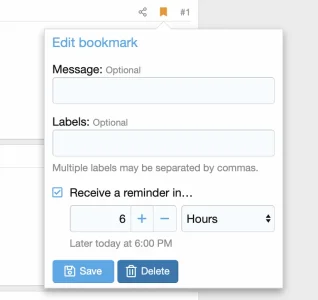

Visitor menu
Pending reminders will be displayed in a separate tab in the visitor menu.

Alternatively, the existing tab can be used with an option to show only bookmarks with reminders.

Edit bookmark

Email notification

Email options
"Receive email when a content reminder is sent"

Preferences

Manage pending reminders

Options

License Agreement
For the avoidance of doubt, purchasing a license entitles you to the use of this add-on on a single XenForo installation. If you wish to install this add-on on more than one installation then you must buy additional licenses.
Purpose
It is common for users to take a glimpse at content and know they will be unable to read it fully or respond to it at the point of initial viewing. There could be many reasons for this:
- A user may be too busy to read or view the content
- The discussion may not have developed at the time of first viewing
- The content in question has a long lead time and you want to wait until after the bulk of the discussion has occurred to view the content
- The discussion requires as yet unsupplied information by the original poster
Sometimes the Watch feature isn't quite the right tool as your reminder is determined by the uncertainty of another person replying (or you remembering to manually review your watched content). You may also forget exactly why this content was of interest to you, and why you thought it was so important that you wished you could create a reminder at all. Instead it would be useful to be reminded at a time of your choosing.
Bookmark Reminders adds this functionality onto the existing content bookmarks feature, allowing users to specify a time to receive a reminder by alert, push notification or email.
Features
- Users can choose to receive reminders whenever they bookmark content. Clicking on the bookmark icon on content will reveal an additional option to set a reminder to be received at a specified time in the future. Current supported content types are posts (and threads), resources, resource updates and nodes.
- Specify when to receive bookmark reminders (hours, days, weeks, months in the future). An indication of the expected reminder time is provided based on the time specified.
- Fully controllable via user permissions
- Choose to receive reminders via an alert, push notification and/or email. Users can opt to receive only alert, push or email notifications as they desire via Preferences.
- Reminder notifications (including email notifications) include the message provided on bookmark creation to provide clarity on why a reminder was created.
- Filter bookmarks to quickly see only those with pending reminders
- Reminders accessible from visitor dropdown menu, either in a separate tab or within the existing Bookmarks tab (an additional checkbox is displayed to allow reminders to be filtered).
Alerts
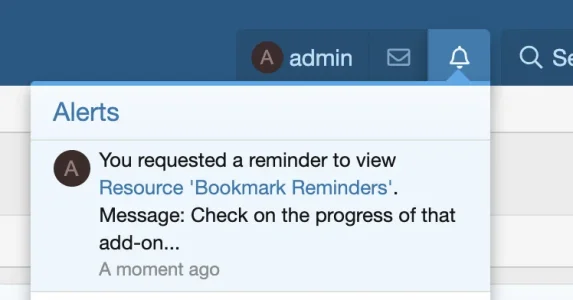
Bookmark menu

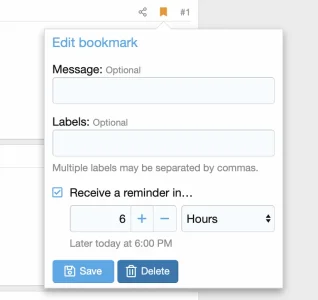

Visitor menu
Pending reminders will be displayed in a separate tab in the visitor menu.
Alternatively, the existing tab can be used with an option to show only bookmarks with reminders.

Edit bookmark

Email notification

Email options
"Receive email when a content reminder is sent"

Preferences

Manage pending reminders

Options
License Agreement
For the avoidance of doubt, purchasing a license entitles you to the use of this add-on on a single XenForo installation. If you wish to install this add-on on more than one installation then you must buy additional licenses.