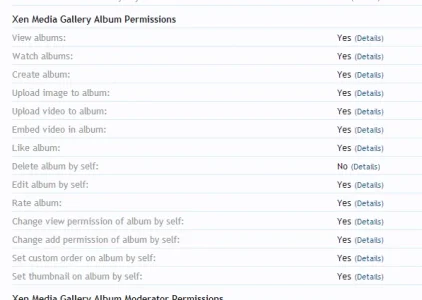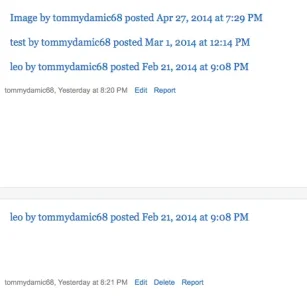You are using an out of date browser. It may not display this or other websites correctly.
You should upgrade or use an alternative browser.
You should upgrade or use an alternative browser.
Xen Media Gallery (Media Gallery for XenForo) [Paid] [Deleted]
- Thread starter Chris D
- Start date
- Status
- Not open for further replies.
so is the photopost pro importer done ? even for ver 8 ?We'll find a way one way or another. It'd be recommended to test it before importing into a live environment anyway so at that point we'll see if any adjustments need to be made for PP6.
well when 2.1 is out i will try it with the pp8 importer . if that doesnt work i will give to @Chris D the pp6 db to see130 is the purchase price. The upgrade price was only 25. Now it seems set at 100. I would ask them about it. There are DB changes. For 25 it would be worth it.
Xen Media Gallery 2.1 Release Candidate 2 is installed at http://xenmediagallery.com. More details will be announced shortly. For now, I just wanted to keep everyone updated on the current Xen Media Gallery 2.1 change log:
2.1.0:
2.1.0:
- Restructured navigation menu to avoid overcrowding and quick access to some new features
- Added the ability to watch categories for new media
- Added the ability to watch albums for new comments and media
- Added the ability to watch media for new comments
- User preferences to allow a user to be set to automatically watch content after adding media/comment.
- New Watched content pages list all content you are watching.
- You can watch content without notification, with alerts, with emails or both.
- Refactored some code relating to category view permissions.
- Added new permission "View categories".
- Restructured the layout of the permissions page (Media, Album and Category permissions now at the top of the page).
- Some new logic to hide categories where a user might not have permission to view any.
- Added the ability to be able to associate custom fields with a category while editing or creating a category.
- Fixed an issue with the output of comments when they are reported.
- Added ability to issue warnings for comments
- Added ability to issue warnings for albums
- Added ability to issue warnings for media
- Added ability to use the spam cleaner on media, albums and comments.
- Added ability to approve/unapprove comments including a permission to bypass the moderation queue or not (NOTE: You will need to set this new permission accordingly as soon as you upgrade as all new comments will be moderated by default).
- Added ability to inline moderate albums with edit, delete and change privacy options (users can also inline manage their own media in the same way).
- Added ability to inline moderate comments with edit, delete, approve and unapprove.
- Fixed bug where shared albums may not appear in "Albums Shared With You"
- Improved accessibility of user media/albums on user media/albums pages.
- Implemented a process that can take care of some clean up tasks (particularly cached EXIF data).
- Included a rebuild process for rebuilding the number of album comments
- Included a rebuild process for rebuilding the number of media comments
- Prefixed media_count, album_count and media_quota fields in xf_user with xengallery_ to reduce the risk of future core/third party clashes
- Added media and album stats to the member profile.
- Added most media and most albums to the Notable Members page.
- Changed method used to increment / decrement a user's media and album counts
- Added functionality to override the default style on gallery pages.
- Added time limit on editing/deleting own comment.
- Changed behaviour of time limit restriction on editing or deleting own comment or media so that the permission to edit any will not be subject to the time limit.
- Implemented the ability to be able to load a recent comments block anywhere. Just include this line of code in any template:
Code:
<xen:callback class="XenGallery_Callback" method="getCommentsForBlock" params="{xen:array 'limit=20', 'title=Recent Gallery Comments'}" /> - Implemented big changes to member tagging:
- New permissions, allowing a member to tag themselves in any media, delete their tags from any media.
- By default a member must approve a tag before it is visible (they get an alert with an approve/reject link)
- Navigation tab position and phrase key can now be set in options
- Fixed issue with album thumbs that would randomly begin to cycle or carry on cycling when not hovered over.
- Slightly changed icon and tooltip on the add media screen. The icon and tooltip now read "Add" rather than "Download".
- Fixed error when marking album or media viewed.
- Fixed issue where rating would disappear after rating a comment.
- Fixed issue when deleting an album
- Fixed incorrect URL in template possibly causing 404 crawl errors.
- Implemented new system for moving media:
- New permissions:
- Move own media to any category / own album
- Move any media to any category / own album
- Move media to any album
- Dedicated overlay for moving media.
- Move media into a newly created album.
- Mass move media using inline moderation
- New permissions:
- Changed thumbnail image for albums that contain no media.
- Inline moderation can now be used by everyone, everywhere on items they have permission to manage.
- Implemented a number of CSS and HTML fixes suggested by @Arty (thank you) and @Moddis.
- Fixed issue with moving media between albums.
- Replaced BxSlider with Owl Carousel.
- Implemented some new style properties to support the new slider.
- Fixed bug when rebuilding EXIF data.
- JS is minified by default (not minified with debug mode enabled) and a separate cache buster ensures there are no JS caching issues after updates.
- Implemented vB3 and vB4 importers.
- Implemented Photopost Pro v8 importer.
- Implemented Photopost vBGallery for vBulletin 3 and vBulletin 4 importer.
- XF 1.3 exclusive: An editor button provides an easy way of accessing your media and sharing it in posts including "simple" mode.
- XF 1.3 exclusive: Rearrange the order of your albums with presets (date desc/asc, a-z desc/asc) or manually with click and drag.
- Added some conditionals to the Gallery Statistics block.
- Added ability to search for tags via the Tag Cloud block.
- Added a new Tags page that lists (depending on options) all tags used on media across the gallery.
- Added several new options relating to the category tree. Ranging from the classic way of XMG 1.x (all categories visible) to the way introduced in XMG 2.0 (all categories collapsed apart from the category you're viewing plus its children) and the new method of allowing the tree to be completely collapsible.
- Created a new comments block that can be added anywhere using a template edit.
- Implemented a new feature to manage thumbnails on media items and albums. Enables you to upload a new image to use as a thumbnail. With albums you can also click media items you wish to create the album thumbnail from including the ability to drag and drop to re-order them so you have full control of how the album thumbnail images transition when you hover the mouse over them.
- Breadcrumbs that contain a user album or is media within a user album now contains a crumb which points to the album owners album.
- Improved the visibility of member tags on mobile
- Added a "New" indicator on the New Media page that indicates when a media item contains new comments.
- Improvements to the importers so that newly imported items are never marked as "new".
- Added new style properties to show media and album links/counts to:
- Member card
- Message user info
- Added some extra links to help rate media more easily (in addition to the sidebar, now has stars near the comments editor, like the Resource Manager).
- Added compatibility for Rigel's Sitemap add-on. Allows creation of sitemaps to help search engines crawl the site more easily.
- Added RSS Feeds to the media index, album view, user media/album view, and category view pages.
- Added links to enable you to Like / Rate media/albums from the thumbnail container.
- Added the ability to mass update media items with the filename while adding using the %f placeholder in the "Set All Titles" field.
- Improved the appearance of media items and albums shared with Facebook.
- Added Twitter cards to improve the appearance of media items and albums shared on Twitter.
- Added a style property to make the media information overlay permanently visible (so you can see the username).
- New "Album Permissions" feature:
- Control who can view an album
- Control who can add media to an album
- Improved the Add Media experience.
- Moved "Create Album" inputs to an overlay available from the Add Media screen.
- Improved performance when the media slider uses "Random".
- Fixed issue introduced with XenTag add-on which can prevent Comments tab from loading.
- General CSS improvements including media items not being centered (compatible with most but not all modern browsers).
- Fixed bug when marking media viewed.
- Fixed bug when rebuilding media thumbnails/watermarks (division by zero error).
- Improved Amazon S3 external storage compatibility via [bd] Attachment Store add-on.
- Fixed bug when accessing Like features with JS disabled.
Last edited:
Chris D updated Xen Media Gallery (User Albums, Photos, Videos, Importers) with a new update entry:
Welcome to Xen Media Gallery 2.1 Release Candidate!
Read the rest of this update entry...
Welcome to Xen Media Gallery 2.1 Release Candidate!
Xen Media Gallery 2.1 has been in development for many months and has been in testing for the last few weeks.
It is now time for it to get a little bit of wider testing with this pre-release version. At this point I must stress that it is not recommended to run pre-release software on your live boards. You may do so at your discretion, but please bear in mind that support may at times be limited and some features haven't been tested as thoroughly as others.
I must further stress that if you...
Read the rest of this update entry...
MattW
Well-known member
Perfect, thanks Chris.
tommydamic68
Well-known member
tommydamic68
Well-known member
@Chris D I tried adding images from my album into a thread via the button in the editor and it just gave links as apposed to the images on your website.
View attachment 73661
Not sure if you were referencing me, it's on your site - Xenmediagallery .com -what ever version you have installed there.What version of XMG is listed in the Admin CP?
Didn't see the "your website" part.
Works fine for me.
Anyone else have a problem?
http://xenmediagallery.com/threads/testing-a-function-over-here.1281/
Works fine for me.
Anyone else have a problem?
http://xenmediagallery.com/threads/testing-a-function-over-here.1281/
- Status
- Not open for further replies.
Similar threads
- Replies
- 0
- Views
- 103
- Suggestion
- Replies
- 0
- Views
- 93
Cannot reproduce
Can't create a media gallery post
- Replies
- 13
- Views
- 372