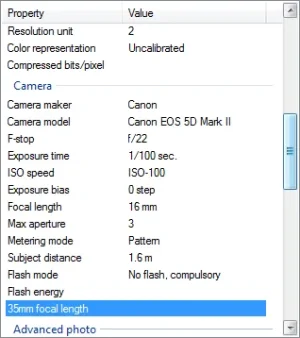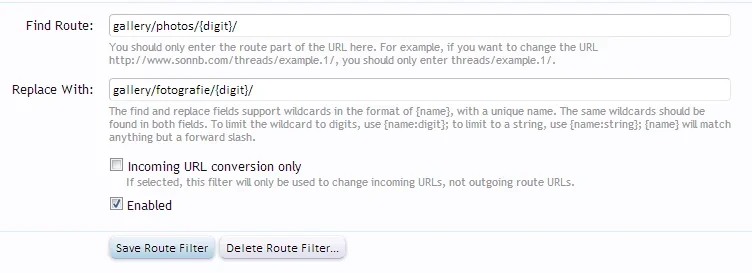Gonanda
Well-known member
For those of you wondering how to resize the Pic Comment thumbnail since it's not available in the Widget for some reason (can you add a thumbnail setting for that in the pic comment widget please? @sonnb ) you can do so in this Template: sonnb_xengallery_widget_comment.css
For instance, I changed 96px to 48px.
Code:.commentsSidebar li { width:100%; display: inline-block; margin-bottom: 5px; } .commentsSidebar li a.thumbnail { float: left; margin-right: 10px; max-height: 48px; max-width: 48px; overflow: hidden; } .commentsSidebar li a.thumbnail img { max-width: 48px; } .commentsSidebar .userTitle { color: #969696; margin-top: 5px; } .commentsSidebar .userTitle > a { font-weight: bold; }
This is do works only with widget framwork addon?