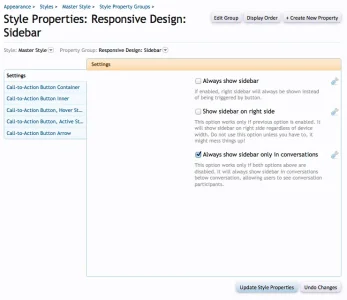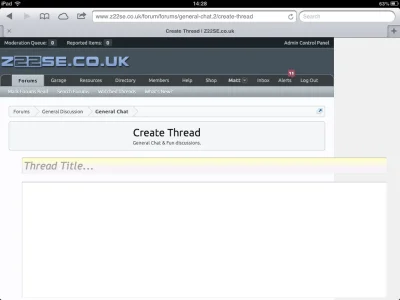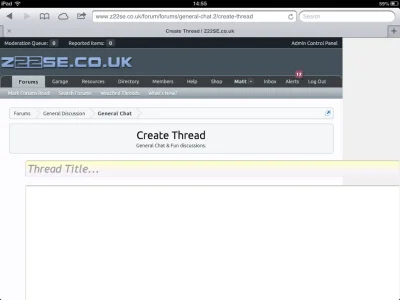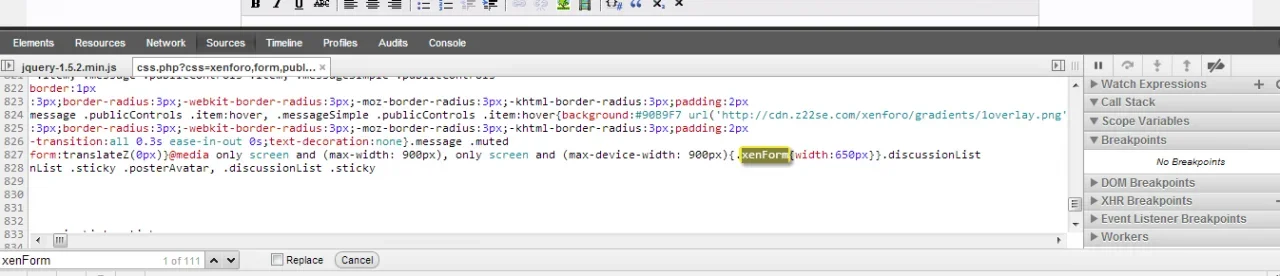Arty
Well-known member
Make sure code is exactly like I posted above, with .sidebar on first line (small "s"), and .Sidebar (big "S") on other lines.
As for ads, check window width before triggering ad code. Something like this:
I think it should work, though I'm not 100% sure.
As for ads, check window width before triggering ad code. Something like this:
Code:
if ($(window).width() > 700)
{
document.write('<script src="whatever"></script>');
}