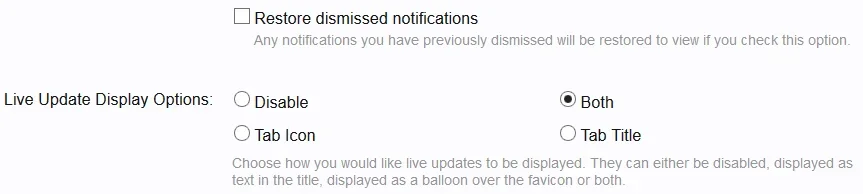DeviateDefiant
Member
I also tried changing the Javascript update time, and disabling my "defer JS" add-on but neither had any effect.
EDIT: Just disabled every add-on aside from Live Update and still having no effect.
EDIT2: So I've now confirmed it's not working in any browser, for any user. The TMs are all in place (albeit one manually but in fine), the JS isn't cached and loading fine.
EDIT3: Checking the console I think I've found the issue:
"ReferenceError: $ is not defined", it looks like the problem is due to being called before jQuery itself is.
Last edited: