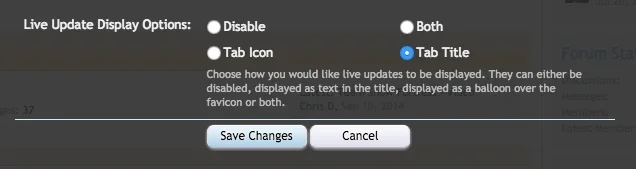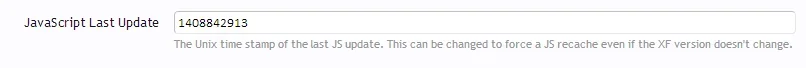This update to Live Update brings some important new changes:
- New Display Option: Previous versions of Live Update have focused on altering the favicon.ico file with a small bubble containing the alert count. Now, you can choose to display the count in the page title, instead.
- User Configuration: Users can now control how Live Update shows to them. They can even turn it off completely. They can display favicon or title count, or both!
- Some enhancements in the code including one recommended by @Bloodcinder.
This is also an important note about the license of this add-on:
This add on was originally coded by
@Naatan and
@Robbo but maintained and supported by
@Chris D. The code IS open source (though the GitHub repo has not been kept up to date, at the moment) but it is important to note the add-on is licensed under the MIT License.
If you wish to re-use any code from this add-on, or otherwise fork it please ensure the original copyright message is kept in tact. That can be found here:
https://xenforo.com/community/resources/live-update.274/field?field=faq
I would also consider it to be a friendly gesture to at least ask permission to copy this code before trying to pass it off as your own.