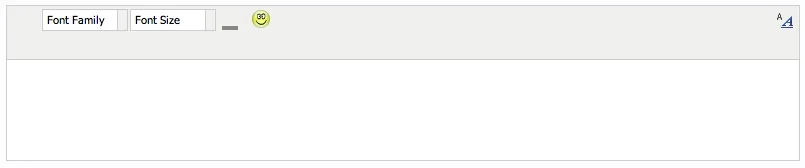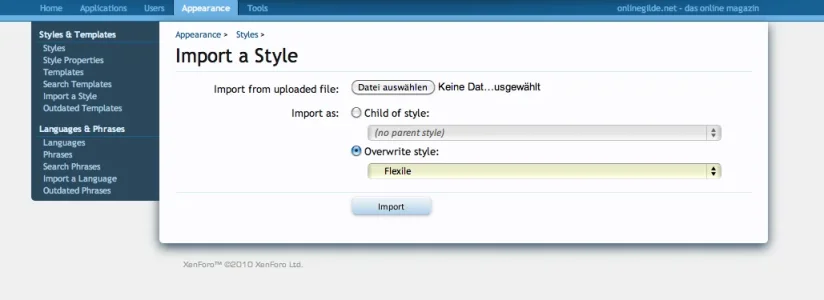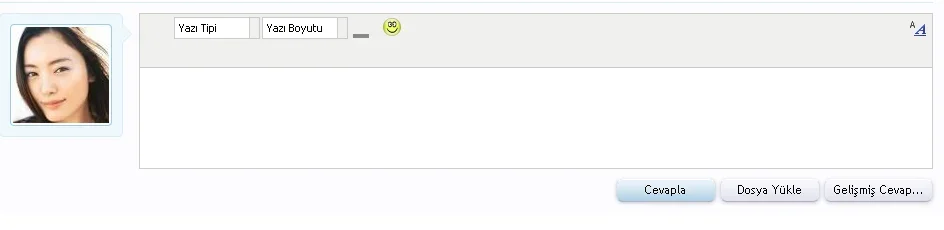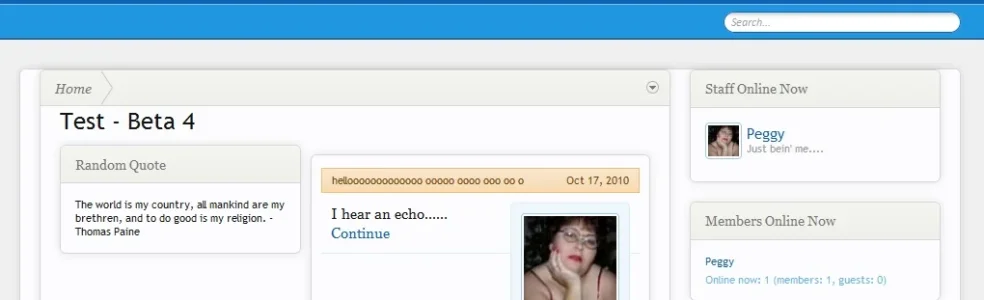The best way to do this would be to install all the child color styles that you want, and then edit the template on the parent Flexile style and add images with links the the URL's to change the theme. So, for example, if your "Flexile Red" theme had a style id of 3, you would add an image that depicts red (could just be a 30x30 block of red, for example) in the appropriate place in the navigation template, and then wrap it in a link that goes to the URL to change the style.
The problem is that changing the style when logged in requires that you have the correct token, to prevent a security hole. It's possible to do what you want, but somewhat complicated. I'll see if I can figure out the exact code you need tomorrow.