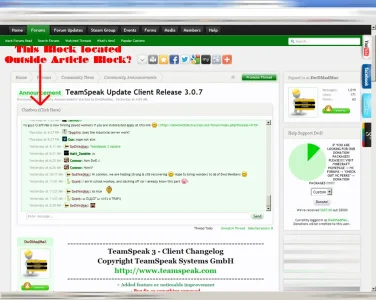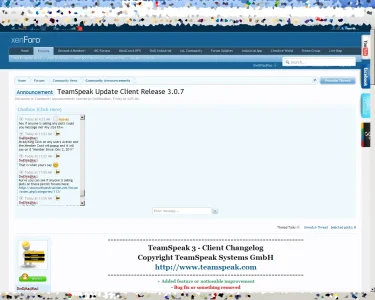here you goI read all above and made those changes, but i accidentally hit revert on the navigation.css and now my site is a cross between the default theme and the flexile theme, see what I mean? www.flytyingbug.com my site is all ^%*^$@ up now.No ones fault but mine but was hoping someone could shoot me the flexile code for navigation.css
You are using an out of date browser. It may not display this or other websites correctly.
You should upgrade or use an alternative browser.
You should upgrade or use an alternative browser.
Flexile 1.1.5.1
No permission to download
- Thread starter Erik
- Start date
- Status
- Not open for further replies.
Ezenity
Active member
I read all above and made those changes, but i accidentally hit revert on the navigation.css and now my site is a cross between the default theme and the flexile theme, see what I mean? www.flytyingbug.com my site is all ^%*^$@ up now.No ones fault but mine but was hoping someone could shoot me the flexile code for navigation.css
I had to LoL just a bit, but here you go
http://pastebin.com/3sd4yhUH
EDIT:
MY Net must be slow today I did not see your post Andy.N 
Erik
Well-known member
Erik updated Flexile with a new update entry:
Updated for XenForo 1.1.3
Read the rest of this update entry...
Updated for XenForo 1.1.3
Flexile 1.1.3 has been released, with the following changes:
- Updated for XenForo 1.1.3.
Read the rest of this update entry...
Erik
Well-known member
Thanks, fixed.I thought you would like to know that the links to "Flexile Dark" for FAQ etc on the resource page throw an error.
If you haven't made any customizations to the theme, you can just import the style-Flexile.xml file and choose to overwrite the existing Flexile theme in your XenForo installation.Anyone can tell me how to upgrade to Flexile 1.1.3?
If you have made customizations, then hopefully you made them in a child style to the "base" Flexile, in which case you can simply overwrite the "base" with the new version. If you made your customizations directly on the installed Flexile style, then you will either have to overwrite the style and re-do the customizations, or upgrade manually by making the required changes in the templates.
Ezenity
Active member
Erik updated Flexile with a new update entry:
Updated for XenForo 1.1.3
Read the rest of this update entry...
would like to add to this that with addon xenporta The blocks in articles are inside with the article thread instead of above it, as shown here
"Chatbox" is the XenPorta Block
Is there anyway to add support for this?? Possibly make it so that it is displayed above the article or is it meant to be posted inside the article like it is shown on the link provided above?
Erik
Well-known member
Can you post a screenshot? Your site is forcing me to login. Have you enabled 8WayRun Support under Flexile > Style Properties > Flexile Style Properties?Is there anyway to add support for this?? Possibly make it so that it is displayed above the article or is it meant to be posted inside the article like it is shown on the link provided above?
Ezenity
Active member
Erik
Well-known member
Hmm, is it in the correct place on the default theme? It could be a styling issue with Flexile but the odd thing is that it is appearing below the article header/title, which leads me to believe that the mod is placing the HTML in the wrong place.
Can you post a screenshot of the default XF theme, and also provide a link to that specific add-on (or is the Chatbox part of XenPorta?)
Can you post a screenshot of the default XF theme, and also provide a link to that specific add-on (or is the Chatbox part of XenPorta?)
Ezenity
Active member
The Chat box is apart of xenporta in a way For the Chatbox to wokr you must have "TaigaChat" installed but to make it as a Block like so you must have xenporta installed.Ill cahnge the block if that makes sense to show you its not only with the chatbox block
ChatBox Block:
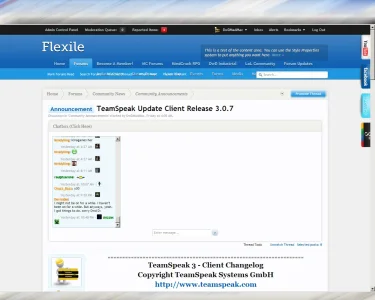
Xenporta Default Blocks, "Two HTML Blocks" & "Board Totals"
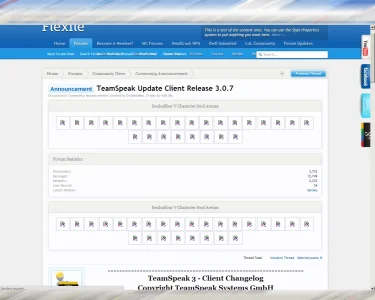
ChatBox Block:
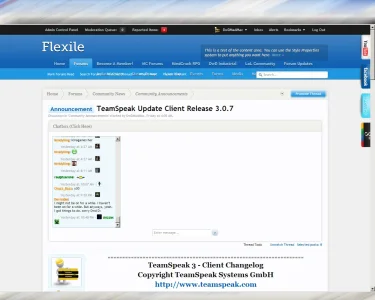
Xenporta Default Blocks, "Two HTML Blocks" & "Board Totals"
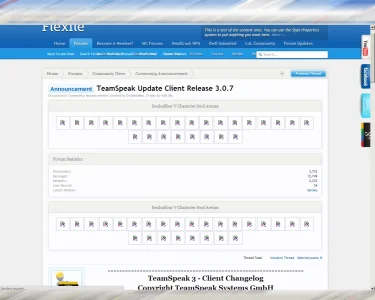
Ezenity
Active member
instead of using this link for your imgGreat style, but i can't put in my own logo :/
i just get that "File missing" icon...
try just adding that img to your root folder, and adding in that link.
If you have FTP access you could just right click the img and click Copy img location, and then you will have its url location
EDIT:
Another note could just be your path wrong. (typo error?)
http://downwithdestruction.net/forum/styles/flexile/xenforo/logo.png
this is my default location of Flexile img URL. Seems to work just fin. Seeing as yours does not, leaves me to believe your path is incorrect.
http://forum.walso.net/styles/flexile/xenforo/logo.png
Erik
Well-known member
The easiest way to do it is to just replace the file at ./styles/flexile/xenforo/logo.png.Great style, but i can't put in my own logo :/
i just get that "File missing" icon...
You may need to adjust the Height of Header Logo style property at Style Properties > Header and Navigation.
@dwdmadmac,
I'll look into that issue for you when I have the time.
CoolAEW
Member
Sorry, i don't know what you mean...instead of using this link for your img
try just adding that img to your root folder, and adding in that link.
If you have FTP access you could just right click the img and click Copy img location, and then you will have its url location
Btw, is the styles folder supposed to be in the "Library" folder or have i jus screwed up when installing?
Erik
Well-known member
See my post above.Sorry, i don't know what you mean...
Btw, is the styles folder supposed to be in the "Library" folder or have i jus screwed up when installing?
The styles folder resides directly inside the XenForo root directory (which will typically be your web root, unless you have XenForo installed in a sub forum like /forums).
- Status
- Not open for further replies.
Similar threads
- Replies
- 35
- Views
- 2K
- Replies
- 1
- Views
- 610
- Replies
- 19
- Views
- 2K
- Replies
- 46
- Views
- 10K
- Replies
- 81
- Views
- 8K