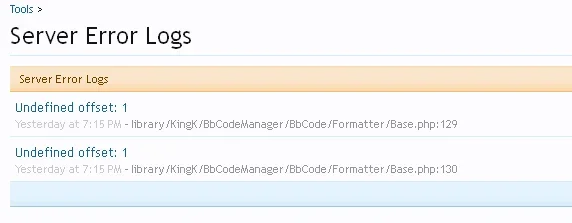You are using an out of date browser. It may not display this or other websites correctly.
You should upgrade or use an alternative browser.
You should upgrade or use an alternative browser.
Resource icon
Custom BB Code Manager v1.3.4
No permission to download
- Thread starter Jeremy
- Start date
Jeremy
in memoriam 1991-2020
@StRonK - That site is well known to distribute warez, promote piracy, and null XenForo. I wouldn't suggest using add-ons from there. If you need a BB Code, I suggest the functional (and trusted) ones from @Brogan (http://xenforo.com/community/resources/custom-bb-codes.123/).
@masterchief, that's the bug I mentioned earlier in the thread. I'm not sure why this is coming up in 1.2 and not 1.1, but I have a patch I can post later. However, it is already fixed for the next version.
@masterchief, that's the bug I mentioned earlier in the thread. I'm not sure why this is coming up in 1.2 and not 1.1, but I have a patch I can post later. However, it is already fixed for the next version.
masterchief
Well-known member
@masterchief, that's the bug I mentioned earlier in the thread. I'm not sure why this is coming up in 1.2 and not 1.1, but I have a patch I can post later. However, it is already fixed for the next version.
good to know. thank you
JABRONI
Well-known member
@StRonK - That site is well known to distribute warez, promote piracy, and null XenForo. I wouldn't suggest using add-ons from there. If you need a BB Code, I suggest the functional (and trusted) ones from @Brogan (http://xenforo.com/community/resources/custom-bb-codes.123/).
@masterchief, that's the bug I mentioned earlier in the thread. I'm not sure why this is coming up in 1.2 and not 1.1, but I have a patch I can post later. However, it is already fixed for the next version.
Any ETA on the next version?
Starting to gather my addons for the upgrade, so just trying to plan out.
Stuart Wright
Well-known member
Hello, I'm trying to create a BB code which I currently use on AVForums on vBulletin. It's IMGWIDTH and it adds a width parameter to the img html tag.
Except I'm struggling because the image tag, of course, doesn't have start and end tags to replace.
This issue has been discussed in this thread previously, but there was no resolution.
What do I put for the Simple Replacement Start and Simple Replacement End ?
Thanks
Except I'm struggling because the image tag, of course, doesn't have start and end tags to replace.
This issue has been discussed in this thread previously, but there was no resolution.
Code:
[imgwidth=400]http://cdn.forums.images.vb.static-avforums.com/misc/2012/avforums_logo.png[/imgwidth]Thanks
Stuart,
This works for me:
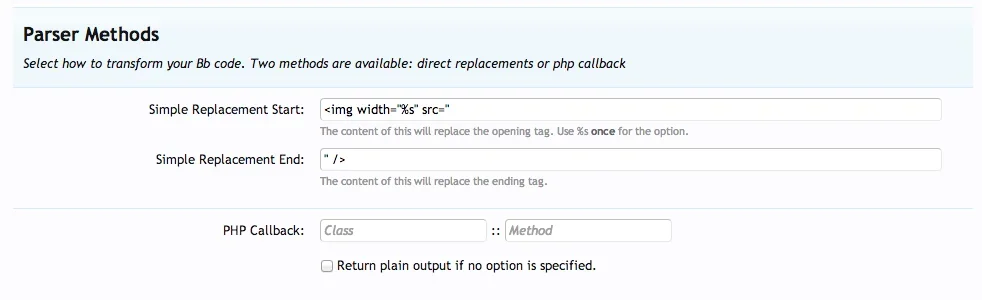
However, what may break this is XenForo's autolinking where it will always convert a URL to [URL] tags.
One solution is to write your BB Code:
[IMGWIDTH=400][PLAIN]http://localhost/image.jpg[/PLAIN][/IMGWIDTH]
But I think there's something else also...
Yeah. This add-on:
http://xenforo.com/community/resources/stop-autolinking-patch.527/
Should disable the autolink feature for specified BB Codes.
This issue with auto linking I would imagine would be fixed in the core if @Mike / @Kier ever get time to work on a core BB Code Manager. Also, maybe @King Kovifor might consider, in the interim, adding that function to the next version of BB Code Manager.
But in the meantime, that additional add-on should work.
This works for me:
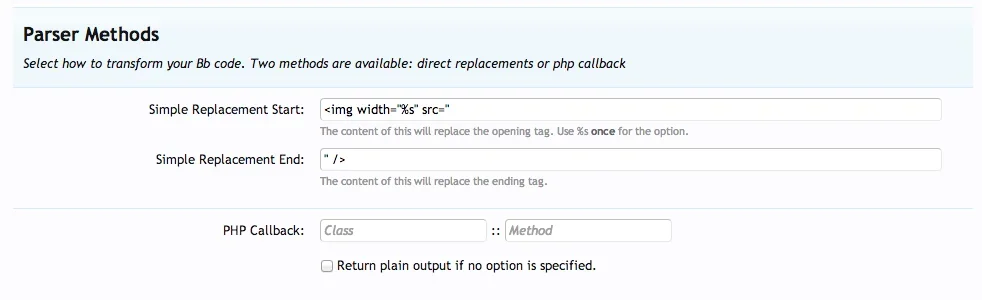
However, what may break this is XenForo's autolinking where it will always convert a URL to [URL] tags.
One solution is to write your BB Code:
[IMGWIDTH=400][PLAIN]http://localhost/image.jpg[/PLAIN][/IMGWIDTH]
But I think there's something else also...
Yeah. This add-on:
http://xenforo.com/community/resources/stop-autolinking-patch.527/
Should disable the autolink feature for specified BB Codes.
This issue with auto linking I would imagine would be fixed in the core if @Mike / @Kier ever get time to work on a core BB Code Manager. Also, maybe @King Kovifor might consider, in the interim, adding that function to the next version of BB Code Manager.
But in the meantime, that additional add-on should work.
Stuart Wright
Well-known member
Thanks Chris. I did first try the solution you suggested, but didn't realise that it's the autolinking which broke it.
I'm going to have to wait for the update of this addon and hope there is an autolink disable *and* it's released well before we migrate.
If not, I will have to use the other BB Code manager addon which already has the autolink disable feature.
I'm going to have to wait for the update of this addon and hope there is an autolink disable *and* it's released well before we migrate.
If not, I will have to use the other BB Code manager addon which already has the autolink disable feature.
Stuart Wright
Well-known member
Yeah I visited that but I don't want to put anything unsupported on to AVForums. Always thinking long term here.
Jeremy
in memoriam 1991-2020
@Stuart Wright: What Chris has said is correct.
@Chris Deeming: I think that is in here, but its definitely on my to-do list for the next version.
@Chris Deeming: I think that is in here, but its definitely on my to-do list for the next version.
That is the same functionality as for quotes.
For example:
You may need to add some custom CSS to get the videos to display the correct size.
It doesn't do it on my site as I have customised the spoiler code to remove the quote HTML & CSS.
For example:
You may need to add some custom CSS to get the videos to display the correct size.
It doesn't do it on my site as I have customised the spoiler code to remove the quote HTML & CSS.
Edrondol
Well-known member
That is the same functionality as for quotes.
For example:
You may need to add some custom CSS to get the videos to display the correct size.
It doesn't do it on my site as I have customised the spoiler code to remove the quote HTML & CSS.
May I ask what the css is? Some of us are css challenged.
Edrondol
Well-known member
It requires an edit to the core .php file.
An even better reason that I don't touch it without help.
Similar threads
- Replies
- 0
- Views
- 34
- Replies
- 3
- Views
- 29
- Replies
- 1
- Views
- 52
- Question
- Replies
- 1
- Views
- 59