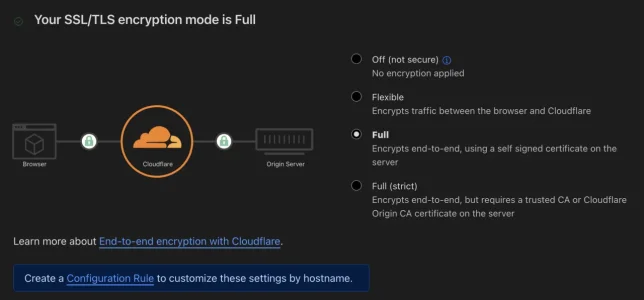It's a little more complicated than that. It was the Flexential PDX02 data center, which is Cloudflare's "core" data center for North America. Specifically config changes go to the core data center and are distributed to the others. Obviously they have failover systems in place, but those failed. I'm sure there will be a big write up about it in the next day or two.
The Flexential PDX02 data center lost power, backup generators failed, data center failover failed, etc... I'm just glad it's config changes and not end-user facing stuff (like DNS or reverse proxy failing). Some tidbits if you are bored:

news.ycombinator.com
The power company literally just got power fully restored to the data center about 25 minutes ago, so it was out for 12 hours. But will takes time to bring everything back online and I think Cloudflare was already starting to reroute stuff to other data centers (which is why some of the more important stuff like DNS record editing is working again but other stuff isn't yet).