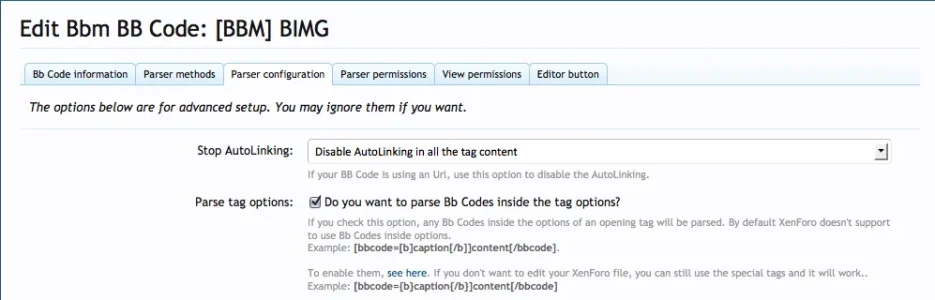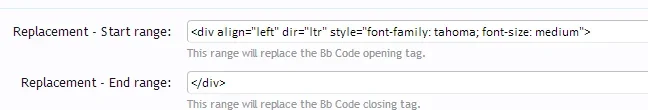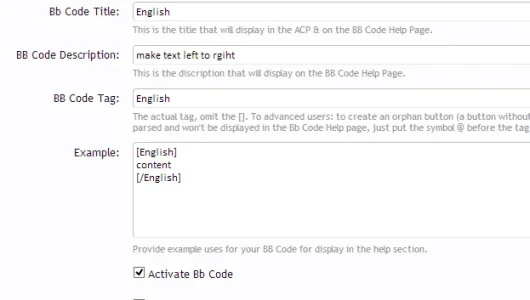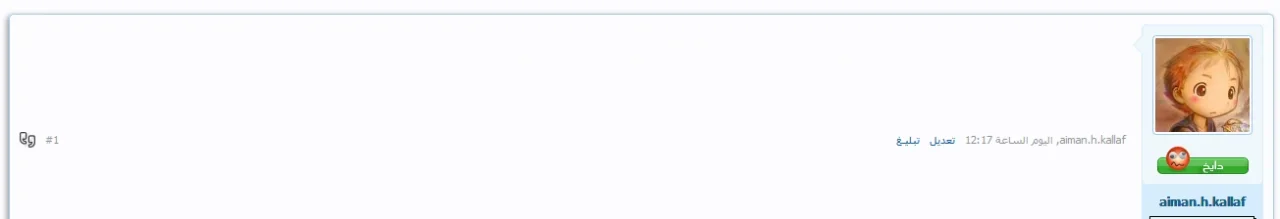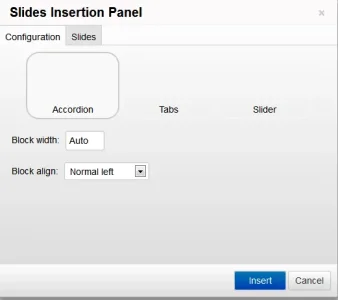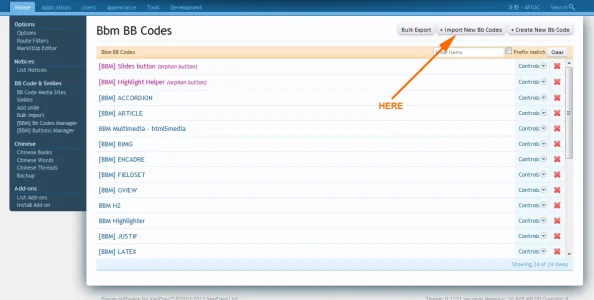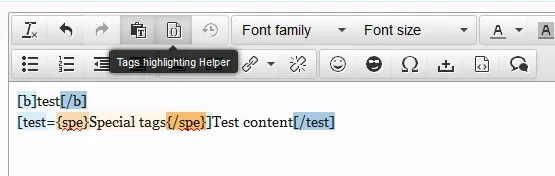Carla Birch
Well-known member
@cclaerhout The quick fix is working now on my dev site, only small error was if you go to use the quick reply after posting a thread without a page reload, the system only pulls attachments from the first post still. But i can not see this being a problem as most people would not be making a reply right after they have posted a thread.
Also thanks for the quick fix, you really did not have to fix it that quick as it's no problem to me as im only running on a dev system 1.2 right now and personal life should should come first, what i would like to wish you well and good luck with.
again many thanks.
Also thanks for the quick fix, you really did not have to fix it that quick as it's no problem to me as im only running on a dev system 1.2 right now and personal life should should come first, what i would like to wish you well and good luck with.
again many thanks.