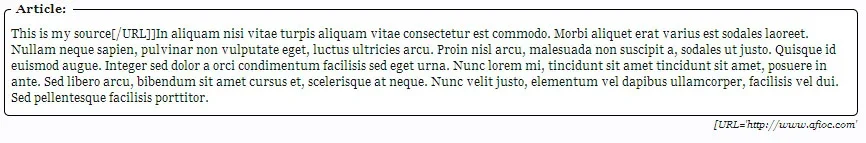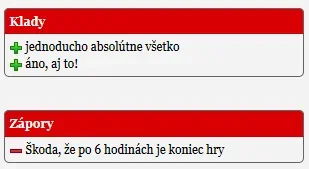Scharesoft
Active member
The BBCodes are also working with Redactor, only the buttons make problems, right?
With the article BBCode there is one problem with the source. This is the code I've tried:
But in the source field there is only this visible: [URL='http://www.afioc.com'
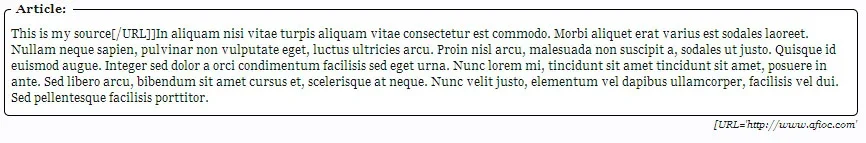
With the article BBCode there is one problem with the source. This is the code I've tried:
Code:
[article=[URL='http://www.afioc.com']This is my source[/URL]]In aliquam nisi vitae turpis aliquam vitae consectetur est commodo. Morbi aliquet erat varius est sodales laoreet. Nullam neque sapien, pulvinar non vulputate eget, luctus ultricies arcu. Proin nisl arcu, malesuada non suscipit a, sodales ut justo. Quisque id euismod augue. Integer sed dolor a orci condimentum facilisis sed eget urna. Nunc lorem mi, tincidunt sit amet tincidunt sit amet, posuere in ante. Sed libero arcu, bibendum sit amet cursus et, scelerisque at neque. Nunc velit justo, elementum vel dapibus ullamcorper, facilisis vel dui. Sed pellentesque facilisis porttitor.[/article]But in the source field there is only this visible: [URL='http://www.afioc.com'