You are using an out of date browser. It may not display this or other websites correctly.
You should upgrade or use an alternative browser.
You should upgrade or use an alternative browser.
[8WR] XenPorta (Portal) 1.6.0
No permission to download
- Thread starter Jaxel
- Start date
MySiteGuy
Well-known member
That option does not exist in the latest version of XenPorta
It has:
-----------------------------------
And none of them seem to accomplish this.
It has:
-----------------------------------
- Show Navigation Tab?
You can choose to disable the navigation tab.
- Break Out of Content Container
Selecting this option will break the portal out of the content container.
Globalized Custom Layouts
- Article (article-# > article > portal)
Categories (articles-#slug > articles > portal)
- Index (index > portal)
- Forum (forum-# > forum)
- Thread (thread-# > thread-forum-# > thread)
- Article (article-# > article > portal)
By default, only the Portal uses the Layout Framework. You can enable the framework for various sections of your website (as well as enable articles mode). If you enable the framework for a section, you must define a custom layout for that section, or it's fallback.
So if you enable the framework for "Forum", you can start defining custom layouts for each forum individually using "forum-#", where "#" is the node-id of that forum. If it can't find a custom layout defined for a forum, it will look for the fallback layout called "forum".
In other words, "forum-3" would the layout for the forum node of 3. While "forum" will be the layout for ALL forums that don't have custom layouts. You can chose not to have a layout called "forum" at all, so that your forums don't have layouts unless explicitly defined.
-----------------------------------So if you enable the framework for "Forum", you can start defining custom layouts for each forum individually using "forum-#", where "#" is the node-id of that forum. If it can't find a custom layout defined for a forum, it will look for the fallback layout called "forum".
In other words, "forum-3" would the layout for the forum node of 3. While "forum" will be the layout for ALL forums that don't have custom layouts. You can chose not to have a layout called "forum" at all, so that your forums don't have layouts unless explicitly defined.
And none of them seem to accomplish this.
Andrej
Well-known member
http://xenforo.com/community/threads/8wayrun-com-xenporta-portal.26838/page-155#post-614235I installed XF in the root folder for my domain.
Sleepwalker
Member
I don't know if this is a bug, missing feature or anything else, but the portal doesn't follow the rules of the forum posts.
1. If your using SSL and block images that aren't using the https protocol the portal will still show it. (using a function in BBCode to block the images and turn them into links)
2. Same with the censor function. It doesn't censor things.
3. Images isn't cached like the rest of the post. Shouldn't that be done as well? If the images would be cached it would solve the problem since it's using the image from the local cache.
1. If your using SSL and block images that aren't using the https protocol the portal will still show it. (using a function in BBCode to block the images and turn them into links)
2. Same with the censor function. It doesn't censor things.
3. Images isn't cached like the rest of the post. Shouldn't that be done as well? If the images would be cached it would solve the problem since it's using the image from the local cache.
Digital Doctor
Well-known member
Can anyone help @tonmo ?Can you explain this further? How do you get to (or create) the index page for the category system?
xomp
Member
So, I just installed this and got a nice error.
All I did was after installing it, I went in and put "Recent News" in the Portal Layout (Position: Top-Left).
Code:
An exception occurred: Mysqli statement execute error : Incorrect arguments to mysqld_stmt_execute in /var/www/cad/library/Zend/Db/Statement/Mysqli.php on line 214
Zend_Db_Statement_Mysqli->_execute() in Zend/Db/Statement.php at line 297
Zend_Db_Statement->execute() in Zend/Db/Adapter/Abstract.php at line 479
Zend_Db_Adapter_Abstract->query() in Zend/Db/Adapter/Abstract.php at line 734
Zend_Db_Adapter_Abstract->fetchAll() in EWRporta/Block/RecentNews.php at line 38
EWRporta_Block_RecentNews->getModule() in EWRporta/Model/Blocks.php at line 116
EWRporta_Model_Blocks->getBlockParams() in EWRporta/ViewPublic/Custom.php at line 71
EWRporta_ViewPublic_Custom->renderHtml() in XenForo/ViewRenderer/Abstract.php at line 227
XenForo_ViewRenderer_Abstract->renderViewObject() in XenForo/ViewRenderer/HtmlPublic.php at line 67
XenForo_ViewRenderer_HtmlPublic->renderView() in XenForo/FrontController.php at line 572
XenForo_FrontController->renderView() in XenForo/FrontController.php at line 158
XenForo_FrontController->run() in /var/www/cad/index.php at line 13All I did was after installing it, I went in and put "Recent News" in the Portal Layout (Position: Top-Left).
tonmo
Well-known member
Thanks Jaxel. I have read and re-read the info in the options, as well as several threads on this topic... I'm a bit slowYou can create layouts for "articles" and "articles-<category>"...
This is all explained directly in the options.
1) My "Home" tab will be XenPorta. So far so good there, no issues.
2) I want to create an "Articles" tab. I realize I'll need to use the "Nodes as Tabs" plugin for that. No problem.
3) Under the "Articles" tab, I want to simply display a list of Article Categories... Ideally with a count of the number of Articles in them, and sure, views.
QUESTION: How do I create / display this list? Should I create the list in the Categories feature within XenPorta Options via admincp?
4) When I select a Category, I want to see a list of all Article titles, along with number of Comments and Views.
5) When I select an Article, I should see the Article contents itself, as well as any comments. This should use the proper layout for Articles where Comments are separate from the main post. I presume I need to check the "Article" option in the XenPorta Options section of admincp to make this work, additionally, I need to create an "articles" Layout (unspecified type, and ID=articles). Right?
Sorry for being confused... Help?
tonmo
Well-known member
...further... the RecentNews block changes from my Home tab... when clicking on a story it adopts the Article Mode layout, with a Comments section. I only want it to format that way for the Articles section. I want forum posts to appear normally. Checking the Articles box on the Options page in admincp seems to apply to everything. Yes, I created an Articles layout... but not sure whether I did it right.
Enguerran A
Well-known member
Hello,
I'm trying to customize the RecentNews block and I'm not very good with css :'(

Basically, what I want is very simple, I want all my news to be displayed like this but I don't know how to get it working. I tried many things but none was good. Is anyone able to help to achieve that?
I'm trying to customize the RecentNews block and I'm not very good with css :'(
Basically, what I want is very simple, I want all my news to be displayed like this but I don't know how to get it working. I tried many things but none was good. Is anyone able to help to achieve that?
oVR
Active member
Some simple CSS editing will make the RecentFeatures block look like that... in fact, I included the css to do it in the patch notes:
http://xenforo.com/community/resources/8wayrun-com-xenporta-portal.90/update?update=5736
Yeah, I tried that and it shows the entire snippet of the current slide in the slider instead of the titles of the other slides.
Martok
Well-known member
You need to assign permissions to see this. When you do the promote button will be at the top right of a thread.So there is supposed to be a promote thread option?
I dont see it anywhere.
oVR
Active member
You need to assign permissions to see this. When you do the promote button will be at the top right of a thread.
yeah i dont see it, permission are set and everything
Martok
Well-known member
Check your permissions again - you shouldn't have a Never permission set for promoting threads in any of your usergroups.yeah i dont see it, permission are set and everything
Never use the Never permission!
oVR
Active member
Check your permissions again - you shouldn't have a Never permission set for promoting threads in any of your usergroups.
Never use the Never permission!
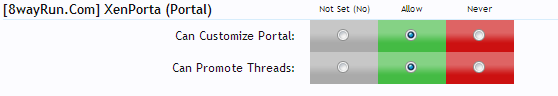
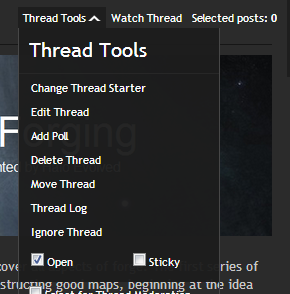
Ezenity
Active member
Something like this?Hello,
I'm trying to customize the RecentNews block and I'm not very good with css :'(

Basically, what I want is very simple, I want all my news to be displayed like this but I don't know how to get it working. I tried many things but none was good. Is anyone able to help to achieve that?
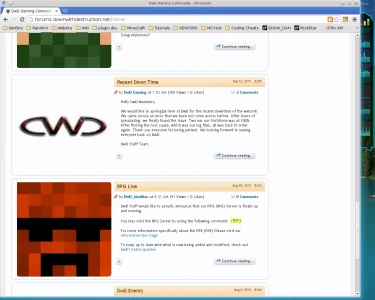
Enguerran A
Well-known member
Yeah, exactly that !
Ezenity
Active member
Ok cool. One issue though. You might want to find another solution for Mobile site version as it does not work well with it. I also had an issue with images. had to use css3 for it which is compatible with IE7 and up I believe. (eg. background-size: containYeah, exactly that !
Locate your EWRblock_RecentNews template and replace everything with the following:
Code:
<xen:require css="message_user_info.css" />
<xen:require css="bb_code.css" />
<xen:require css="EWRblock_RecentNews.css" />
<div id="recentNews">
<xen:foreach loop="$RecentNews" value="$news">
<div class="section sectionMain recentNews" id="{$news.thread_id}">
<dl class="imageBlockRNcontainter">
<dt class="imageBlockRN">
<xen:if is="{$news.promote_icon} != 'disabled'">
<xen:if hascontent="true">
<xen:contentcheck>
<center>
<xen:if is="{$news.attach}">
<a href="{xen:link threads, $news}"><img src="{$news.attach.thumbnailUrl}" alt="{$news.attach.filename}" style="background-size: contain;" /></a>
<xen:elseif is="{$news.medio}" />
<div style="background: url('{xen:helper medio, $news.medio}') no-repeat;">
<a href="{xen:link 'full:media/media/popout', $news.medio}" class="OverlayTrigger"><img src="styles/8wayrun/EWRmedio_play.png" style="background-size: contain;" /></a>
</div>
<xen:elseif is="{$news.image}" />
<a href="{xen:link threads, $news}"><img src="{$news.image}" alt="{$news.image}" style="background-size: contain;" /></a>
<xen:else />
<xen:avatar user="$news" size="l" itemprop="photo" style="background-size: contain;" />
</xen:if>
</center>
</xen:contentcheck>
</xen:if>
</xen:if>
</dt>
<div class="primaryContent {xen:if {$option.leftdate}, 'leftDate'}">
<dd class="titleBlockRN">
<div class="subHeading">
<div style="float: right; white-space: nowrap;">
<a href="{xen:link threads, $news}"><xen:datetime time="$news.promote_date" /></a>
<xen:if is="{$visitor.permissions.EWRporta.canPromote}">
(<a href="{xen:link 'threads/edit', $news}" class="OverlayTrigger">{xen:phrase edit}</a>)
</xen:if>
</div>
<h2><a href="{xen:link threads, $news}" class="newsTitle">{xen:helper threadPrefix, $news}{$news.title}</a></h2>
</div>
</dd>
<xen:comment>
<div class="newsDate secondaryContent">
<div class="newsMonth heading">{$news.month}</div>
<div class="newsDay">{$news.day}</div>
</div>
</xen:comment>
<dd class="textBlockRN">
<div class="messageContent baseHtml">
<div class="postedBy">
<span class="posted iconKey"><div class="sticky"></div>{xen:phrase by_x_at_y,
'user=<a href="{xen:link members, $news}" class="username">{$news.username}</a>',
'date=<a href="{xen:link threads, $news}">{xen:time $news.post_date, 'absolute'}</a>'}</span>
<span class="views">({xen:number $news.view_count} {xen:phrase views} / {xen:number $news.first_post_likes} {xen:phrase likes})</span>
<span class="comments iconKey"><div class="new"></div><a href="{xen:link threads/unread, $news}">{xen:number $news.reply_count} {xen:phrase comments}</a></span>
</div>
<div class="newsText">{xen:raw $news.messageHtml}</div>
<div class="clearFix"></div>
</div>
<div class="sectionFooterNEW">
<xen:if is="{$option.social}">
<xen:if hascontent="true">
<div class="sharePage">
<xen:require css="share_page.css" />
<xen:contentcheck>
<xen:hook name="recentnews_share_page_options" params="{xen:array 'url={xen:link canonical:threads, $news}'}">
<xen:if is="{$xenOptions.tweet.enabled}">
<div class="tweet shareControl">
<a href="http://twitter.com/share" class="twitter-share-button"
data-count="horizontal"
data-lang="{xen:helper twitterLang, $visitorLanguage.language_code}"
data-url="{xen:link canonical:threads, $news}"
{xen:if {$news.title}, 'data-text="{$news.title}"'}
{xen:if {$xenOptions.tweet.via}, 'data-via="{$xenOptions.tweet.via}"'}
{xen:if {$xenOptions.tweet.related}, 'data-related="{$xenOptions.tweet.related}"'}>{xen:phrase tweet}</a>
</div>
</xen:if>
<xen:if is="{$xenOptions.plusone}">
<div class="plusone shareControl">
<div class="g-plusone" data-size="medium" data-count="true" data-href="{xen:link canonical:threads, $news}" data-lang="{$visitorLanguage.language_code}"></div>
</div>
</xen:if>
<xen:if is="{$xenOptions.facebookLike}">
<div class="facebookLike shareControl">
<xen:container var="$facebookSdk">1</xen:container>
<fb:like href="{xen:link canonical:threads, $news}" layout="button_count" action="{$xenOptions.facebookLikeAction}" font="trebuchet ms" colorscheme="@fbColorScheme"></fb:like>
</div>
</xen:if>
</xen:hook>
</xen:contentcheck>
</div>
</xen:if>
<xen:else />
<div class="categories">
<ul>
<xen:if is="{$visitor.permissions.EWRporta.canPromote}">
<a href="{xen:link 'threads/category', $news}" class="button OverlayTrigger">+</a>
</xen:if>
<xen:foreach loop="$news.categories" value="$subCat">
<li><a href="{xen:link 'articles', $subCat}" class="button">{$subCat.category_name}</a></li>
</xen:foreach>
</ul>
</div>
</xen:if>
<div class="continue">
<a class="iconKey button" href="{xen:link threads, $news}">
<div class="redirect"></div>
{xen:phrase continue_reading}
</a>
</div>
</div>
</dd>
</div>
</dl>
</div>
</xen:foreach>
<xen:if hascontent="true">
<div class="section sectionMain">
<xen:contentcheck>
<xen:if is="{$option.pagenav} && {$option.count} > {$option.limit}">
<xen:pagenav link="articles" linkdata="{$category}" page="{$page}" perpage="{$option.limit}" total="{$option.count}" />
</xen:if>
</xen:contentcheck>
</div>
</xen:if>
</div>Similar threads
- Replies
- 0
- Views
- 520
- Replies
- 4
- Views
- 1K
- Replies
- 0
- Views
- 739
- Replies
- 2K
- Views
- 192K