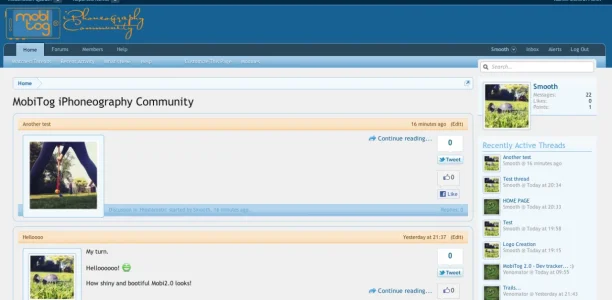<xen:if hascontent="true">
<div class="messageUserShare">
<xen:contentcheck>
<xen:if is="{$xenOptions.tweet.enabled}">
<div class="tweet shareControl">
<a href="http://twitter.com/share" class="twitter-share-button" data-count="vertical"
data-lang="{xen:helper twitterLang, $visitorLanguage.language_code}"
data-url="{xen:link canonical:threads, $news}"
data-text="{$news.title}"
{xen:if {$xenOptions.tweet.via}, 'data-via="{$xenOptions.tweet.via}"'}
{xen:if {$xenOptions.tweet.related}, 'data-related="{$xenOptions.tweet.related}"'}>{xen:phrase tweet}</a>
</div>
</xen:if>
<xen:if is="{$xenOptions.facebookLike}">
<div class="facebookLike shareControl">
<xen:container var="$facebookSdk">1</xen:container>
<fb:like href="{xen:link canonical:threads, $news}" layout="box_count" font="trebuchet ms" colorscheme="@fbColorScheme"></fb:like>
</div>
</xen:if>
</xen:contentcheck>
</div>
</xen:if>