ddmmh
Well-known member
Check date & time title formats in the XenAtendo settings in the adminCP. Maybe your missing the date part or somethingStrange, my shows as @ 01:00 PM (-05:00 CDT) with no date....I'll take another look at the settings
Check date & time title formats in the XenAtendo settings in the adminCP. Maybe your missing the date part or somethingStrange, my shows as @ 01:00 PM (-05:00 CDT) with no date....I'll take another look at the settings
Check date & time title formats in the XenAtendo settings in the adminCP. Maybe your missing the date part or something

Are you referring to the module for XenAtendo or the dates in the thread titles? You can just edit the thread titles easily enough using XF if thats what you meanI didn't change any date & time formats.....It displays fine (like yours) in the upcoming events block in the forum but displays like I posted on the portal
I am referring to the XenAtendo module...here is an image of what I am talking about.Are you referring to the module for XenAtendo or the dates in the thread titles? You can just edit the thread titles easily enough using XF if thats what you mean
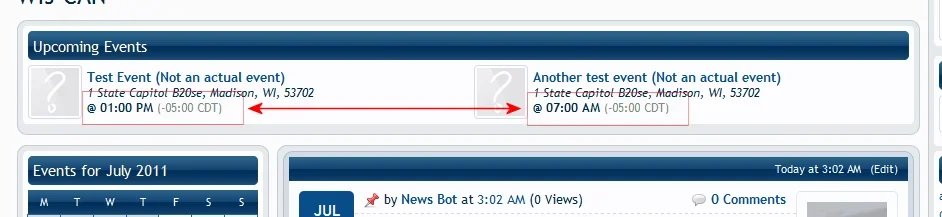
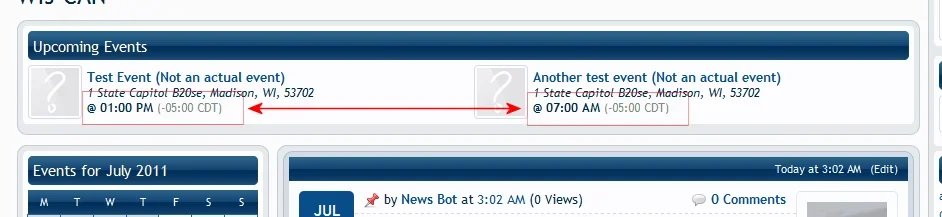
CSS.Any way I can turn off the mini pic on the recent slide and just have text and the main picture like on your website?
I generally pride myself on being able to search for an answer before posting, but for the life of me, I cannot find this one answer, and I apologize in advance if it has been answered before. I did search, and looked throughout the thread, I may have overlooked it.
I have this add-on installed, absolutely no complaints. I am trying to figure out how to get the "Recent Status Updates" that I have shown on my front page, the "portal" page:

To also be shown on my "forum" page. The forum threads you see their are the "recent posts" module.... I would like to have this module shown on both locations. Did I miss anything? Is it possible?
View attachment 17228
Idea for Xenporta: Using an image for a Article "Preview" on the Home Page.
Idea: http://www.torontosun.com/home
It's jumping up when the focus changes to the recentslider module at the top during the slide transition.
We use essential cookies to make this site work, and optional cookies to enhance your experience.