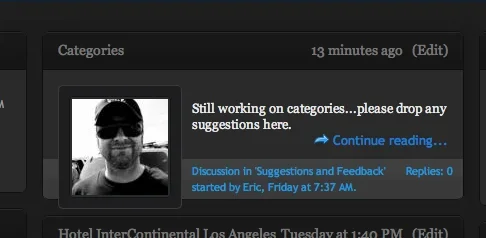-
This forum has been archived. New threads and replies may not be made. All add-ons/resources that are active should be migrated to the Resource Manager. See this thread for more information.
You are using an out of date browser. It may not display this or other websites correctly.
You should upgrade or use an alternative browser.
You should upgrade or use an alternative browser.
[8wayRun.Com] XenPorta (Portal)
- Thread starter Jaxel
- Start date
- Status
- Not open for further replies.
Jaxel
Well-known member
You know what you haven't tried? Upgrading to the most recent version.View attachment 17298
*moved* i tried everything on xenporta settings, different max summary lengths, different versions...don't want social media options. anything i try still drops pictures outta borders. anyone know find out how to fix? thankx.
Mow
Member
I'm getting this if I try to promote a thread.
Am I doing something wrong on install? "Enable Custom Article View" don't seem to be working either. Sorry if this has been answered before, can't seem to find anything.The following error occurred:
The controller XenForo_ControllerPublic_Thread does not define an action called PromoteConfirm.
masterchief
Well-known member
I'm trying to upgrade to the latest version. I've deleted the files in the EWRporta directory and uploaded the new ones. When I attempt to upgrade the .xml file I receive the following error: "Please enter a title using only a-z, A-Z, 0-9, _ and . characters".
Any ideas on what's happened and how I can fix?
make you have no extra whitespace .. and without quotation marks
Jaxel
Well-known member
This could be happening for two reasons...I'm getting this if I try to promote a thread.
Am I doing something wrong on install? "Enable Custom Article View" don't seem to be working either. Sorry if this has been answered before, can't seem to find anything.
1. You did not upload all the files...
2. Another mod is not extending the existing classes correctly. I made this mistake with one of my mods before hand, its a mistake you can make very easily.
What other mods do you have installed?
Mow
Member
That was it, another mod in the way. Thanks a lot. Expect a donation coming for your great addons soon2. Another mod is not extending the existing classes correctly. I made this mistake with one of my mods before hand, its a mistake you can make very easily.
First Post On All Pages was the mod it was crashing with.
whitetrash
Active member
i will try now, thanks.You know what you haven't tried? Upgrading to the most recent version.
Jaxel
Well-known member
Yes, there is a mistake in that mod in... FirstPostOnAllPages_ControllerPublic_ThreadThat was it, another mod in the way. Thanks a lot. Expect a donation coming for your great addons soon
First Post On All Pages was the mod it was crashing with.
The third line is:
Code:
class FirstPostOnAllPages_ControllerPublic_Thread extends XenForo_ControllerPublic_ThreadIt should be:
Code:
class FirstPostOnAllPages_ControllerPublic_Thread extends XFCP_FirstPostOnAllPages_ControllerPublic_ThreadAs I said, very simple mistake to make... but if you make it, it obstructs other mods from working. The mod makes this simple mistake in other places as well.
Robert F Schmitz
Well-known member
Looks good Jaxel. Once I am out of this broke stage, you shall receive some compensation.
petertdavis
Well-known member
My modules show up fine when I'm logged in, but don't show at all when I log out. I started with nothing checked in the Show module to usergroup settings for each module, then tried checking all the boxes, and that had no effect. Are there any other settings I might be missing?
Digital Doctor
Well-known member
As you suggest, this is probably a permission issue.Are there any other settings I might be missing?
Important permissions threads [link]
http://xenforo.com/community/threads/permission-confusion.12045/
http://xenforo.com/community/threads/whats-the-difference-between-permission-types.5083/
You issue must be in one of these threads.
If you have any DENY permissions, my guess is this.
Pro
Active member
This mod is really good and I am very glad it is around.. It's really helping with the whole "merging 2 sites into 1" that I am trying to do right now.
If i wanted to edit how the actual posts look, would that be in one template or multiple templates? Not asking for an in depth answer by any means, but maybe a template name for me to look at. I want to give the posts more of a "blog with a preview" type of look to it. Large image spanning across the top of the post, with all the information below it.
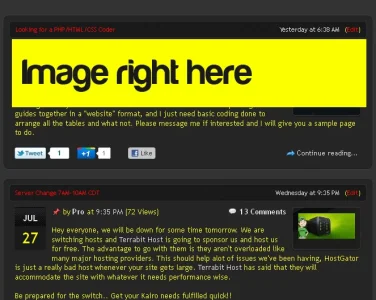
Not posting the pic to get you to tell me how to do it or anything, just to show what I mean
Overall though, the mod is outstanding and I will definitely keep using it.
If i wanted to edit how the actual posts look, would that be in one template or multiple templates? Not asking for an in depth answer by any means, but maybe a template name for me to look at. I want to give the posts more of a "blog with a preview" type of look to it. Large image spanning across the top of the post, with all the information below it.
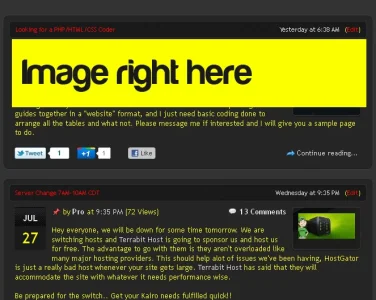
Not posting the pic to get you to tell me how to do it or anything, just to show what I mean
Overall though, the mod is outstanding and I will definitely keep using it.
Jamie Hankins
Member
www.facepalmgaming.com
For some reason I have 2 home buttons and I'm not sure how to fix it. I'm using XenPorta
I'm using XenPorta
For some reason I have 2 home buttons and I'm not sure how to fix it.
I've merged your thread with the add-on thread, which is where support questions for the add-on should be asked.www.facepalmgaming.com
For some reason I have 2 home buttons and I'm not sure how to fix it.I'm using XenPorta
ddmmh
Well-known member
In XenPorta admin options 'set as index controller' then remove the link for a home page in XF settings. Its been a while but I think thats how you do it. If not check back through the posts. This question is asked at at least 100 timeswww.facepalmgaming.com
For some reason I have 2 home buttons and I'm not sure how to fix it.I'm using XenPorta
Jamie Hankins
Member
Sorry about putting it in the wrong place Brogan. Thanks DDMMH. I've got it set as index controller already but I can't find the setting to edit the menu bar
Ryan Kent
Well-known member
EWRPorta.css contains all the customized css for the portal page. You can look there for the current code but it is highly advisable you leave the template as-is and enter any changes into EXTRA.css.If i wanted to edit how the actual posts look, would that be in one template or multiple templates?
dieketzer
Well-known member
the names of all the portal templates are prefaced EWRporta_This mod is really good and I am very glad it is around.. It's really helping with the whole "merging 2 sites into 1" that I am trying to do right now.
If i wanted to edit how the actual posts look, would that be in one template or multiple templates? Not asking for an in depth answer by any means, but maybe a template name for me to look at. I want to give the posts more of a "blog with a preview" type of look to it. Large image spanning across the top of the post, with all the information below it.
View attachment 17403
Not posting the pic to get you to tell me how to do it or anything, just to show what I mean
Overall though, the mod is outstanding and I will definitely keep using it.
EWRporta_Portal is the overall page template, while EWRporta_Block_RecentNews is the template that controls what you have screencapped.
note that if there are other templates to consider they will appear in tabs when editing:
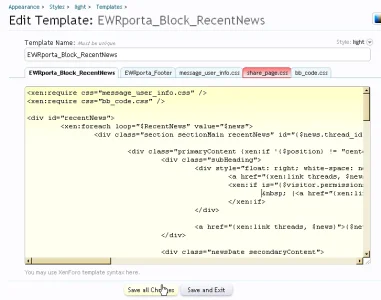
Jaxel
Well-known member
[8wayRun.Com] XenPorta (Portal) v1.4.4 CHANGELOG
- This update gives module blocks their own CSS files which can be included in the XML.
- CSS relating to modules has been moved out of EWRporta.css and moved into the module's respective CSS template. You may need to revert templates or re-install modules which are not working correctly.
- BoardTotals block will now list your records for most users online at a single time.
- Bug Fix: ChatUsers block will now fail and cache silently if it cant connect to the chat server.
- Bug Fix: RecentNews/RecentAccordion/RecentSlider blocks will now skip posts promoted in the "future".
- Bug Fix: [prebreak] tags will no longer be quoted when a user responds to a post.
petertdavis
Well-known member
As you suggest, this is probably a permission issue.
Important permissions threads [link]
http://xenforo.com/community/threads/permission-confusion.12045/
http://xenforo.com/community/threads/whats-the-difference-between-permission-types.5083/
You issue must be in one of these threads.
If you have any DENY permissions, my guess is this.
Thanks for the suggestions. I've been tinkering with all the permissions I can find, but nothing seems to make any difference. Still can't get anything to show up for anyone but me.
- Status
- Not open for further replies.
Similar threads
- Replies
- 1
- Views
- 642