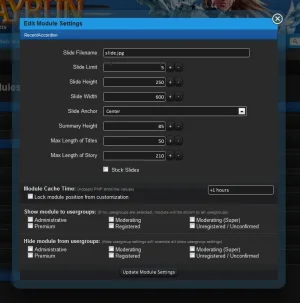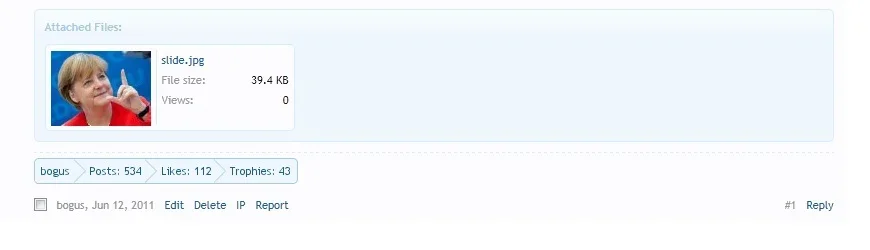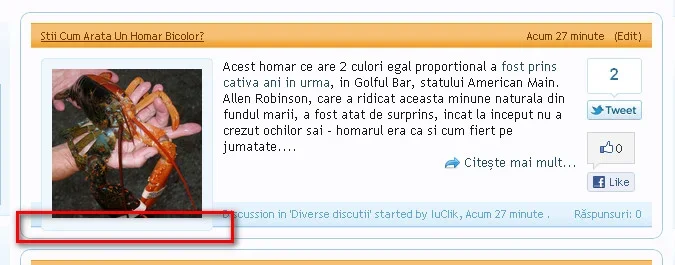kkm323
Well-known member
when uploading the new blocks i get this message
Server Error
SimpleXMLElement::__construct() [simplexmlelement.--construct]: /tmp/phpuS9yIG:49: parser error : ParsePI: PI php never end ...
- XenForo_Application::handlePhpError()
- SimpleXMLElement->__construct() in EWRporta/Model/Modules.php at line 79
- EWRporta_Model_Modules->importModule() in EWRporta/ControllerPublic/Portal.php at line 165
- EWRporta_ControllerPublic_Portal->actionImport() in XenForo/FrontController.php at line 310
- XenForo_FrontController->dispatch() in XenForo/FrontController.php at line 132
- XenForo_FrontController->run() in /home/xxxx/public_html/index.php at line 13