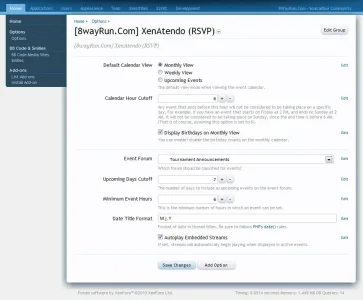-
This forum has been archived. New threads and replies may not be made. All add-ons/resources that are active should be migrated to the Resource Manager. See this thread for more information.
You are using an out of date browser. It may not display this or other websites correctly.
You should upgrade or use an alternative browser.
You should upgrade or use an alternative browser.
[8wayRun.Com] XenAtendo (Events)
- Thread starter Jaxel
- Start date
- Status
- Not open for further replies.
Jaxel
Well-known member
[8wayRun.Com] XenAtendo (Events) v1.2.1 CHANGELOG
- This is the single largest update to a mod I've ever released...
- Added MONTHLY and WEEKLY calendars! Even displays birthdays!
- Added an option to define the event date format in thread titles.
- Added an option to define the "upcoming events" cutoff on the forum view.
FredC
Well-known member
Hmm i just installed v1.2.1 on a test forum and it seems to be an earlier version? I dont have any calendar options n the ACP
--------
Edit: Never Mind,
Weird i downloaded the latest version again and got v1.2.1 this time around.. lol im sure i clicked the right file, either way its fixed now.. Thanks.. Cant wait to test it out..
--------
Edit: Never Mind,
Weird i downloaded the latest version again and got v1.2.1 this time around.. lol im sure i clicked the right file, either way its fixed now.. Thanks.. Cant wait to test it out..
Jaxel
Well-known member
Did you download the right file?Hmm i just installed v1.2.1 on a test forum and it seems to be an earlier version? I dont have any calendar options n the ACP
Digital Doctor
Well-known member
FredC
Well-known member
Did you download the right file?
--------
Edit: Never Mind,
Weird i downloaded the latest version again and got v1.2.1 this time around.. lol im sure i clicked the right file, either way its fixed now.. Thanks.. Cant wait to test it out..
Yeah i did DL the correct file. But the View count was different then. So something changed, not sure what that was all about but i have the latest version now..
Thanks again looking forward to testing..
Travis
Active member
When trying to install version 1.2.1, I got this error:
Any Idea?
EDIT: Nevermind,it was my stupid error!
Server Error
call_user_func(EWRatendo_Install::installCode) [function.call-user-func]: First argument is expected to be a valid callback
[*]XenForo_Application::handlePhpError() in XenForo/Model/AddOn.php at line 214
[*]XenForo_Model_AddOn->installAddOnXml() in XenForo/Model/AddOn.php at line 169
[*]XenForo_Model_AddOn->installAddOnXmlFromFile() in XenForo/ControllerAdmin/AddOn.php at line 180
[*]XenForo_ControllerAdmin_AddOn->actionInstall() in XenForo/FrontController.php at line 310
[*]XenForo_FrontController->dispatch() in XenForo/FrontController.php at line 132
[*]XenForo_FrontController->run() in /home/travism/public_html/forum/admin.php at line 13
Any Idea?
EDIT: Nevermind,it was my stupid error!
Jaxel
Well-known member
Yeah.. XenAtendo doesn't have an install script yet... lol.When trying to install version 1.2.1, I got this error:
Any Idea?
EDIT: Nevermind,it was my stupid error!
DoctorWatsOn
Well-known member
[8wayRun.Com] XenAtendo (Events) v1.2.1 CHANGELOG
If you have any issues... I hope you let me know within the next 4 hours, as its new years and I'm going to a party.
- This is the single largest update to a mod I've ever released...
- Added MONTHLY and WEEKLY calendars! Even displays birthdays!
- Added an option to define the event date format in thread titles.
- Added an option to define the "upcoming events" cutoff on the forum view.
You rock Jason, hope you enjoyed your well-deserved party, your head is not hurting too much (mine is) and Happy New Year to you.
This is coming on leaps and bounds, but I think I've found a couple of wee bugs in the ‘weekly view’:
1 - Wrong default month displayed - if you click ‘weekly view’ it’s going to December 2011, whereas ‘monthly view’ goes correctly to January 2011.
2 - Strange display problem in ‘weekly view’ – I’ve copied over a ‘ranged event’ that someone has put on my live site, which occurs daily from 2nd – 8th Jan, inclusive, it appears in the various views as follows:
Upcoming events: Just as 2nd Jan, which is fine otherwise it would mess up the display in the forum with duplicate listings.
Monthly view: It is listed every day 2nd – 8th Jan., which is how is should do and is absolutely fantastic!
Weekly view: It is listed every day 27th Dec – 1st Jan, misses 2nd Jan and then every day again 3rd Jan – 8th.
You can see it here: http://doctorwatson.info/xF_test/index.php?events/upcoming - it’s the Southwick Players listing, starting 2nd Jan, remember when changing to ‘weekly view’ you also need to change the year from Dec 2011 to Dec 2010 to see the problem.
3 - Time order - also, would it be easy to get the events to list in order of time?
At first I thought they were displaying in order of when added, but further testing showed the order seems to be random...
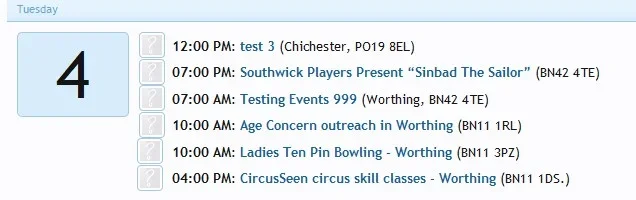
DoctorWatsOn
Well-known member
This is by design... if you want to change it... in EWRatendo_EventsCreate and EWRatendo_EventsEdit find:
Code:var nextHours = 6*60*60*1000;
Change the first 6 in it to however many hours to want to make the minimum time.
Can anyone help me find this?
This is probably me being a bit thick, being a noob and all, but I've opened the XenAtendo folder > library > EWRatendo > me lost!

I've looked in all the folders in there and can't for the life of me find the EventsEdit file and the only EventsCreate file I can find is in the PublicView folder, but that doesn't include the code I am looking for.
Looking at the add-on xml, it seems to be in a .js file.
I found this on lines 1178-1180:
I don't have it installed so can't confirm if this is the case.
I found this on lines 1178-1180:
Code:
<script type="text/javascript">
<!--
var nextHours = {$xenOptions.EWRatendo_minhours}*60*60*1000;I don't have it installed so can't confirm if this is the case.
DoctorWatsOn
Well-known member
Cheers Brogan, but that appears to be different code to what Jason posted and is missing the 6 at the start of the figures, which is the figure I need to reduce to 1.


The initial 6 is the $xenOptions.EWRatendo_minhours in that code, which is lines 56-61 of the .xml:
Isn't there an option for it in the ACP ?
Code:
<option option_id="EWRatendo_minhours" edit_format="spinbox" data_type="string" can_backup="1">
<default_value>6</default_value>
<edit_format_params></edit_format_params>
<sub_options></sub_options>
<relation group_id="EWRatendo" display_order="103"/>
</option>DoctorWatsOn
Well-known member
Isn't there an option for it in the ACP ?
Bugger me there is, it's even in the image in post #141 above.

It must have changed in the upgrade, I am sure it wasn't there before.

EDIT: Looked back over the thread, it seems it changed last Wed, totally missed that before.
You even Liked the post yesterday morningBugger me there is, it's even in the image in post #141 above.
http://xenforo.com/community/posts/134385/likes
DoctorWatsOn
Well-known member
Aye, but my excuses are (a) I liked it because of the different display options and never looked at the bottom of the image, (b) as mentioned in post #151, "this is probably me being a bit thick, being a noob and all.." and (c) I am hung-over.

DoctorWatsOn
Well-known member
Anyways - how do i rename the stream URL to read "Ticket info"
That makes sense to change it.
I think I'd like to simply say, website.
Did you two sort this? If not, xF adminCP > Appearance > Phrases > filter item "url" > scroll down for "stream_ur".
I've changed mine to read "Event Website (if any)" - now I need to work out how to get the posted link to open in a new tab, I guess that would be a template edit?
If you add target="_blank", that should do it.I've changed mine to read "Event Website (if any)" - now I need to work out how to get the posted link to open in a new tab, I guess that would be a template edit?
DoctorWatsOn
Well-known member
If you add target="_blank", that should do it.
I know the code, just haven't got a clue where to put it.

- Status
- Not open for further replies.
Similar threads
- Locked
- Replies
- 1
- Views
- 814
- Replies
- 2
- Views
- 2K