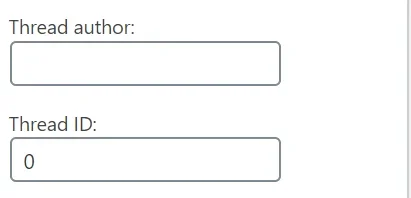Kilany
Member
Which route is it listing for that? That generally happens when XPress isn't able to authenticate against your WordPress API, potentially because your API calls are going through a proxy server such as Cloudflare, or you have a WordPress plugin block API calls. If you haven't already, setting up an API Password is a good first step.
I do not setting up any API Password
PHP:
GuzzleHttp\Exception\ClientException: Client error: `POST https://www..com/wp/?xf_user=2&rest_route=%2Fxpress%2Fv1%2Fsettings` resulted in a `401 Unauthorized` response:
{"code":"rest_forbidden","message":"Sorry, you are not allowed to do that.","data":{"status":401}}
in /var/www/vhosts/com/public_html/src/vendor/guzzlehttp/guzzle/src/Exception/RequestException.php:113
Stack trace:
#0 /var/www/vhosts/com/public_html/src/vendor/guzzlehttp/guzzle/src/Middleware.php(66): GuzzleHttp\Exception\RequestException::create()
#1 /var/www/vhosts/com/public_html/src/vendor/guzzlehttp/promises/src/FulfilledPromise.php(39): GuzzleHttp\Middleware::GuzzleHttp\{closure}()
#2 /var/www/vhosts/com/public_html/src/vendor/guzzlehttp/promises/src/TaskQueue.php(47): GuzzleHttp\Promise\FulfilledPromise::GuzzleHttp\Promise\{closure}()
#3 /var/www/vhosts/com/public_html/src/vendor/guzzlehttp/promises/src/Promise.php(246): GuzzleHttp\Promise\TaskQueue->run()
#4 /var/www/vhosts/com/public_html/src/vendor/guzzlehttp/promises/src/Promise.php(223): GuzzleHttp\Promise\Promise->invokeWaitFn()
#5 /var/www/vhosts/com/public_html/src/vendor/guzzlehttp/promises/src/Promise.php(62): GuzzleHttp\Promise\Promise->waitIfPending()
#6 /var/www/vhosts/com/public_html/src/vendor/guzzlehttp/guzzle/src/Client.php(131): GuzzleHttp\Promise\Promise->wait()
#7 /var/www/vhosts/com/public_html/src/vendor/guzzlehttp/guzzle/src/Client.php(89): GuzzleHttp\Client->request()
#8 /var/www/vhosts/com/public_html/src/addons/ThemeHouse/Core/Http/HttpClient/20181220.php(23): GuzzleHttp\Client->__call()
#9 /var/www/vhosts/com/public_html/src/addons/ThemeHouse/XLink/RemoteHandler/Traits/APICall.php(70): ThemeHouse\Core\Http\HttpClient->simplePost()
#10 /var/www/vhosts/com/public_html/src/addons/ThemeHouse/XPress/RemoteHandler/Platform.php(71): ThemeHouse\XPress\RemoteHandler\Platform->callAPI()
#11 /var/www/vhosts/com/public_html/src/addons/ThemeHouse/XLink/Admin/Controller/Platform.php(190): ThemeHouse\XPress\RemoteHandler\Platform->syncSettingsToRemote()
#12 /var/www/vhosts/com/public_html/src/XF/Mvc/Dispatcher.php(350): ThemeHouse\XLink\Admin\Controller\Platform->actionSave()
#13 /var/www/vhosts/com/public_html/src/XF/Mvc/Dispatcher.php(257): XF\Mvc\Dispatcher->dispatchClass()
#14 /var/www/vhosts/com/public_html/src/XF/Mvc/Dispatcher.php(113): XF\Mvc\Dispatcher->dispatchFromMatch()
#15 /var/www/vhosts/com/public_html/src/XF/Mvc/Dispatcher.php(55): XF\Mvc\Dispatcher->dispatchLoop()
#16 /var/www/vhosts/com/public_html/src/XF/App.php(2184): XF\Mvc\Dispatcher->run()
#17 /var/www/vhosts/com/public_html/src/XF.php(391): XF\App->run()
#18 /var/www/vhosts/com/public_html/admin.php(13): XF::runApp()
#19 {main}
Full Response:
{"code":"rest_forbidden","message":"Sorry, you are not allowed to do that.","data":{"status":401}}