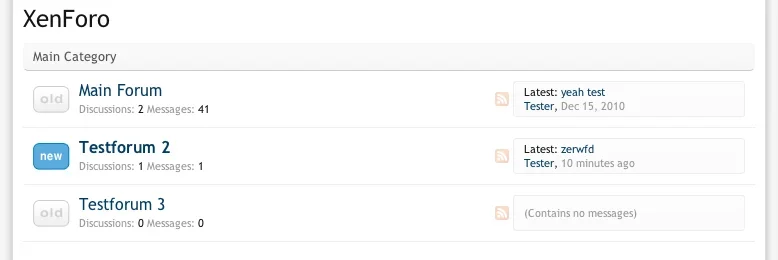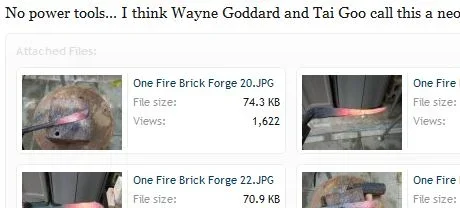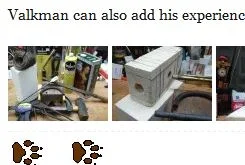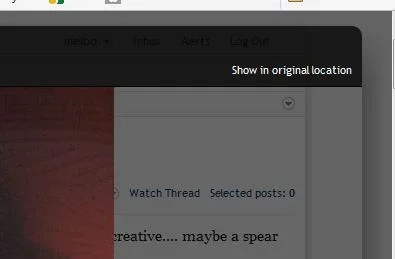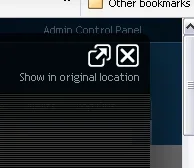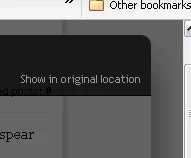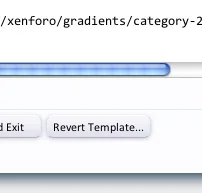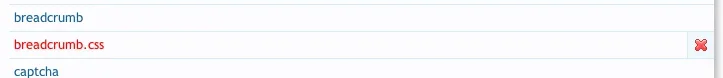SonicRC
Well-known member
Version: XenColor pro 0.2
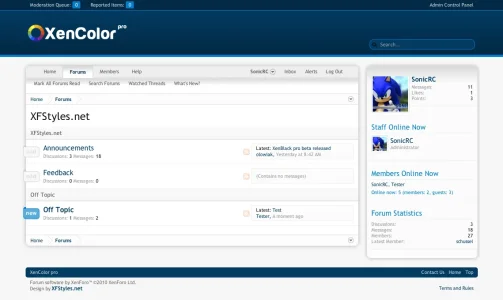
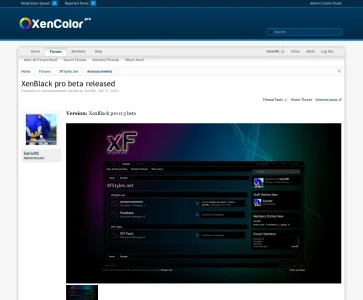
It`s very easy to change the colors:

ZIP Contents:
-xencolor image directory
-style-XenColor pro.xml
-Readme.txt
XenColor pro 0.2 changelog:
- updated to RC2!
If you find any bugs or need support please post in this thread and not via private message. Thank you
Note: XenColor is a beta version. Stay tuned for further updates!
Demo
Enjoy!
SonicRC
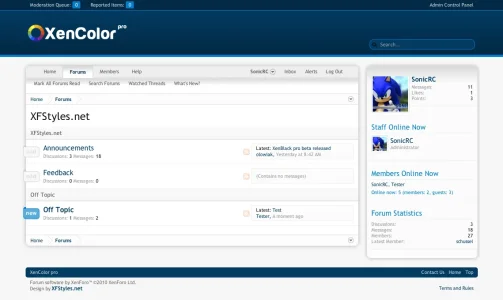
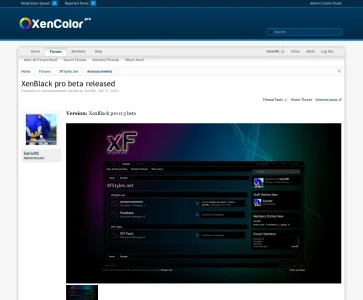
It`s very easy to change the colors:

ZIP Contents:
-xencolor image directory
-style-XenColor pro.xml
-Readme.txt
XenColor pro 0.2 changelog:
- updated to RC2!
If you find any bugs or need support please post in this thread and not via private message. Thank you
Note: XenColor is a beta version. Stay tuned for further updates!
Demo
Enjoy!
SonicRC