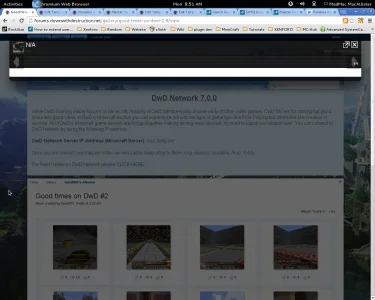#0 /public_html/forums/library/SplendidNetwork/XfRuAlbumsMore/Model/Albums.php(72): XenForo_Application::handlePhpError(8, 'Undefined index...', '/public_html/forums/...', 72, Array)
#1 /public_html/forums/library/SplendidNetwork/XfRuAlbumsMore/Model/Albums.php(58): SplendidNetwork_XfRuAlbumsMore_Model_Albums->limitAlbumsOnType(Array)
#2 /public_html/forums/library/XfRu/UserAlbums/ControllerPublic/Albums.php(645): SplendidNetwork_XfRuAlbumsMore_Model_Albums->assertAlbumValidAndViewable(23, '')
#3 /public_html/forums/library/XfRu/UserAlbums/ControllerPublic/Albums.php(351): XfRu_UserAlbums_ControllerPublic_Albums->assertAlbumValidAndViewable(23, 0)
#4 /public_html/forums/library/SplendidNetwork/XfRuAlbumsMore/ControllerPublic/Albums.php(27): XfRu_UserAlbums_ControllerPublic_Albums->actionView()
#5 /public_html/forums/library/XenForo/FrontController.php(337): SplendidNetwork_XfRuAlbumsMore_ControllerPublic_Albums->actionView()
#6 /public_html/forums/library/XenForo/FrontController.php(134): XenForo_FrontController->dispatch(Object(XenForo_RouteMatch))
#7 /public_html/forums/index.php(13): XenForo_FrontController->run()
#8 {main}