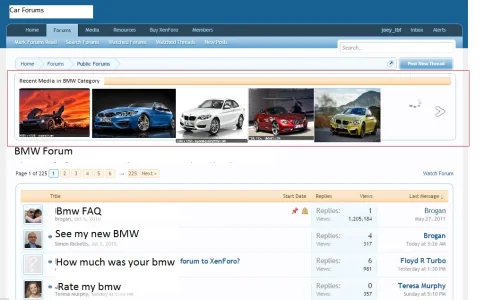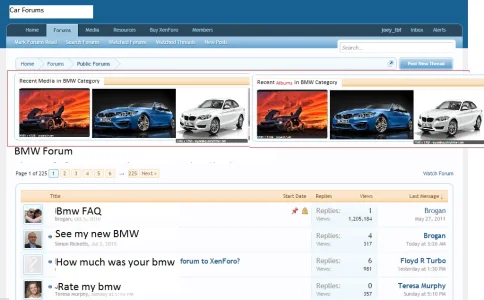Allan
Well-known member
Allan submitted a new resource:
XFMG Album Block - ThemesCorp.com - XFMG Album Block display 2 new blocks in sidebar (forum list) for your XenForo Media Gallery
Read more about this resource...
XFMG Album Block - ThemesCorp.com - XFMG Album Block display 2 new blocks in sidebar (forum list) for your XenForo Media Gallery
XFMG Album Block display 2 new blocks in sidebar (forum list) for your XenForo Media Gallery:
- Latest albums
- Random albums
Blocks is displayed without needing widgets, but you can also display them using 2 widgets included:
- Widget Framework
- XenPorta 2 Pro
There are no renewal fees!
NOTES: Please make sure...
Read more about this resource...