gigipmc
Well-known member
gigipmc submitted a new resource:
Latest XF Threads Widget for WordPress - Shows your latest forum threads in a widget on your WordPress installation
Read more about this resource...
Latest XF Threads Widget for WordPress - Shows your latest forum threads in a widget on your WordPress installation
The plugin allows you to create "Latest XenForo Threads" widgets on your WordPress installation.
Utilizes the XenForo API, which means that you can also fetch the latest threads of a remote website that isn't on your own server if you want to.
Uses AJAX for loading the widget content, so as not to interfere with your page load performance.
Widget options allow you to control exactly what information is being displayed.
You can...
Read more about this resource...