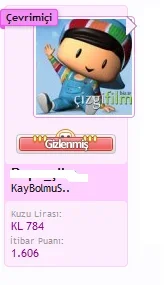Anthony Parsons
Well-known member
Got one setup, added my first file to it... still trying to work it out though: https://github.com/anthonyparsons/XF-Open-Framework
How do I package files into folders, then into a zip on it? Or it doesn't do that? I have to work out now how to add the existing /library/ files.
How do I package files into folders, then into a zip on it? Or it doesn't do that? I have to work out now how to add the existing /library/ files.