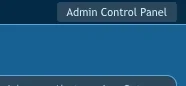dvox
New member
I just did a successful install of xF and when I navigate to the "Admin Control Panel" I run into a conflict as there is an existing server-wide Apache redirect (rewrite rule) for "domain.com/admin/" over to "domain.com:2092/" which is the domain's cPanel control panel.
I copied the admin.php to a new file name thus avoiding the string "admin" and that works to get me to the Admin Control Panel Login screen but upon a successful log in I get a blank screen.
The HTML source code of that blank screen is making reference to "admin.php?login/csrf-token-refresh" which is why this is not going to be a good work-around.
Is there another solution short of having the entire server lose the Apache rewrite rule redirect?
I copied the admin.php to a new file name thus avoiding the string "admin" and that works to get me to the Admin Control Panel Login screen but upon a successful log in I get a blank screen.
The HTML source code of that blank screen is making reference to "admin.php?login/csrf-token-refresh" which is why this is not going to be a good work-around.
Is there another solution short of having the entire server lose the Apache rewrite rule redirect?