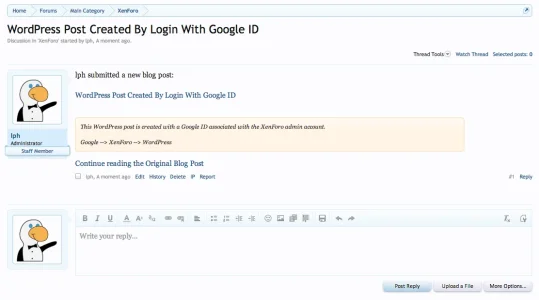Wildcat Media
Well-known member
OK, I have a question--I read that with "tweaks" that this add-on can be used if the directory structure on the server is different than standard. I'm comfortable with PHP and working with Apache.
The way I have things on the server to keep things organized, in essence the organization looks like this:
(web root)/forum/* = forums.oursite.com
(web root)/wordpress/* = www.oursite.com
Also, we will be using that WordPress installation as a network, and will be mapping them both as subdomains and as separate domains. There is a really nice plugin for WordPress that easily lets you set up new domains and manage them (beyond what is available in WP's core). On the server I simply "park" additional domains and subdomains on the /wordpress directory. Not quite automatic but, rock solid.
Do you think we can make this work? My finger is twitching over the Buy Now button...
The way I have things on the server to keep things organized, in essence the organization looks like this:
(web root)/forum/* = forums.oursite.com
(web root)/wordpress/* = www.oursite.com
Also, we will be using that WordPress installation as a network, and will be mapping them both as subdomains and as separate domains. There is a really nice plugin for WordPress that easily lets you set up new domains and manage them (beyond what is available in WP's core). On the server I simply "park" additional domains and subdomains on the /wordpress directory. Not quite automatic but, rock solid.
Do you think we can make this work? My finger is twitching over the Buy Now button...