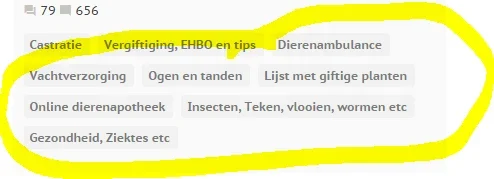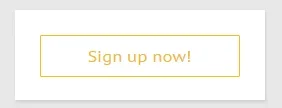You are using an out of date browser. It may not display this or other websites correctly.
You should upgrade or use an alternative browser.
You should upgrade or use an alternative browser.
Xenith 1.5.22.0
No permission to download
- Thread starter Dad.
- Start date
Jake B.
Well-known member
Do you want to change the color in that place only, or change that color to something else everywhere?
Lindal_Oronar
Well-known member
On every page see below, I hope you know w I mean @Jake B.Do you want to change the color in that place only, or change that color to something else everywhere?
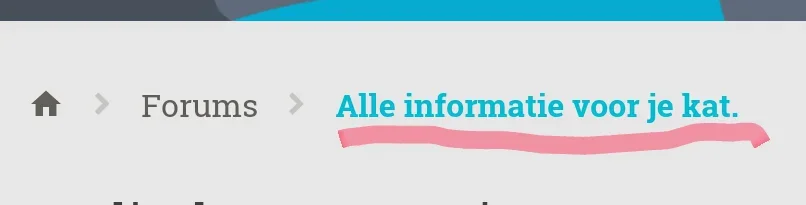
Jake B.
Well-known member
It looks like that uses uix_primaryColor. You can change it there, but it'll replace that color everywhere (background colors on callToActions, and quite a few other places). If you just want to change it in the breadcrumb you can use this selector:
Code:
.breadcrumb .crust:last-child a.crumb {
color: #00bcd4;
}Lindal_Oronar
Well-known member
Many thanks @Jake B.It looks like that uses uix_primaryColor. You can change it there, but it'll replace that color everywhere (background colors on callToActions, and quite a few other places). If you just want to change it in the breadcrumb you can use this selector:
Code:.breadcrumb .crust:last-child a.crumb { color: #00bcd4; }
Can you help me with advice for my background
www.sjedbb.com
Lindal_Oronar
Well-known member
Enguerran A
Well-known member
I guess you would need to edit some templates and use some conditional statement to do that
Lindal_Oronar
Well-known member
Maybe but I do not know how.I guess you would need to edit some templates and use some conditional statement to do that
Lindal_Oronar
Well-known member
Lindal_Oronar
Well-known member
Thank you againCode:.node .nodeText .nodeTitle a, .subForumList .nodeTitle a { }
should do it
Lindal_Oronar
Well-known member
@Jake B. any idea how I can do this?Is it possible to make the banner also visible to members but without the Register button?
View attachment 122435
Enguerran A
Well-known member
I got this, no problem@Jake B. any idea how I can do this?
Lindal_Oronar
Well-known member
What do you have?I got this, no problem
Enguerran A
Well-known member
Go to uix_welcomeBlock and change everything to
That will remove the Register button to logged in users
Edit : And I'm sure that could be an interesting options to add to UI.X cc @Audentio Design
Code:
<div class="uix_welcomeBlock_wrap">
<div class="uix_welcomeBlock_content">
<a href="#" class="close"></a>
<xen:if hascontent="true">
<h3 class="uix_welcomeBlockHeader">
<xen:contentcheck>
<xen:if is="{$uix_welcomeBlockIcon_class}"><i class="uix_icon {$uix_welcomeBlockIcon_class}"></i></xen:if>
<xen:if is="{$uix_welcomeBlockHeader_text}"><span>{xen:raw $uix_welcomeBlockHeader_text}</span></xen:if>
</xen:contentcheck>
</h3>
</xen:if>
<xen:if is="{$uix_welcomeBlockMessage_text}"><p class="uix_welcomeBlockMessage">{xen:raw $uix_welcomeBlockMessage_text}</p></xen:if>
<!-- Start of Modification -->
<xen:if is="!{$visitor.user_id}">
<xen:if is="{$uix_welcomeBlockButton_url}">
<a href="{$uix_welcomeBlockButton_url}" class="callToAction">
<span>{$uix_welcomeBlockButton_text}</span>
</a>
</xen:if>
</xen:if>
<!-- End of Modification -->
</div>
</div>That will remove the Register button to logged in users
Edit : And I'm sure that could be an interesting options to add to UI.X cc @Audentio Design
Lindal_Oronar
Well-known member
Awsome, is it also possible to remove the Welcome Section Message for online users?Go to uix_welcomeBlock and change everything to
Code:<div class="uix_welcomeBlock_wrap"> <div class="uix_welcomeBlock_content"> <a href="#" class="close"></a> <xen:if hascontent="true"> <h3 class="uix_welcomeBlockHeader"> <xen:contentcheck> <xen:if is="{$uix_welcomeBlockIcon_class}"><i class="uix_icon {$uix_welcomeBlockIcon_class}"></i></xen:if> <xen:if is="{$uix_welcomeBlockHeader_text}"><span>{xen:raw $uix_welcomeBlockHeader_text}</span></xen:if> </xen:contentcheck> </h3> </xen:if> <xen:if is="{$uix_welcomeBlockMessage_text}"><p class="uix_welcomeBlockMessage">{xen:raw $uix_welcomeBlockMessage_text}</p></xen:if> <!-- Start of Modification --> <xen:if is="!{$visitor.user_id}"> <xen:if is="{$uix_welcomeBlockButton_url}"> <a href="{$uix_welcomeBlockButton_url}" class="callToAction"> <span>{$uix_welcomeBlockButton_text}</span> </a> </xen:if> </xen:if> <!-- End of Modification --> </div> </div>
That will remove the Register button to logged in users
Edit : And I'm sure that could be an interesting options to add to UI.X cc @Audentio Design
Jake B.
Well-known member
Code:
<div class="uix_welcomeBlock_wrap">
<div class="uix_welcomeBlock_content">
<a href="#" class="close"></a>
<xen:if hascontent="true">
<h3 class="uix_welcomeBlockHeader">
<xen:contentcheck>
<xen:if is="{$uix_welcomeBlockIcon_class}"><i class="uix_icon {$uix_welcomeBlockIcon_class}"></i></xen:if>
<xen:if is="{$uix_welcomeBlockHeader_text}"><span>{xen:raw $uix_welcomeBlockHeader_text}</span></xen:if>
</xen:contentcheck>
</h3>
</xen:if>
<xen:if is="!{$visitor.user_id}">
<xen:if is="{$uix_welcomeBlockMessage_text}"><p class="uix_welcomeBlockMessage">{xen:raw $uix_welcomeBlockMessage_text}</p></xen:if>
</xen:if>
<!-- Start of Modification -->
<xen:if is="!{$visitor.user_id}">
<xen:if is="{$uix_welcomeBlockButton_url}">
<a href="{$uix_welcomeBlockButton_url}" class="callToAction">
<span>{$uix_welcomeBlockButton_text}</span>
</a>
</xen:if>
</xen:if>
<!-- End of Modification -->
</div>
</div>Lindal_Oronar
Well-known member
Thanks guysCode:<div class="uix_welcomeBlock_wrap"> <div class="uix_welcomeBlock_content"> <a href="#" class="close"></a> <xen:if hascontent="true"> <h3 class="uix_welcomeBlockHeader"> <xen:contentcheck> <xen:if is="{$uix_welcomeBlockIcon_class}"><i class="uix_icon {$uix_welcomeBlockIcon_class}"></i></xen:if> <xen:if is="{$uix_welcomeBlockHeader_text}"><span>{xen:raw $uix_welcomeBlockHeader_text}</span></xen:if> </xen:contentcheck> </h3> </xen:if> <xen:if is="!{$visitor.user_id}"> <xen:if is="{$uix_welcomeBlockMessage_text}"><p class="uix_welcomeBlockMessage">{xen:raw $uix_welcomeBlockMessage_text}</p></xen:if> </xen:if> <!-- Start of Modification --> <xen:if is="!{$visitor.user_id}"> <xen:if is="{$uix_welcomeBlockButton_url}"> <a href="{$uix_welcomeBlockButton_url}" class="callToAction"> <span>{$uix_welcomeBlockButton_text}</span> </a> </xen:if> </xen:if> <!-- End of Modification --> </div> </div>

Mike Edge
Well-known member
This week we have some big things going on, but will resume theme updates in a few days.
Still no update ETA? Maybe you can swap me to Rekt or refund back my $35.00 back to my PayPal if you don't expect to have this updated within next few days?