is the demo not working or did the theme change?
Doesn't look like the pictures.
Doesn't look like the pictures.
is the demo not working or did the theme change?
Doesn't look like the pictures.
Changelog:
Note: This release cannot be used on XenForo 2.0, it is exclusively for XenForo 2.1 only.
- XenForo 2.1.7 compatibility
Note: This update does not require a UI.X add-on update to function properly.
I'd suggest looking into the Nodes add-on included with your Xenith purchase.Hi, im looking to display my node list in a dual column / side by side format rather than all underneath each other, is that possible with this please?
How are you defining the icons on the prefixes?And, also, my current prefixes do not work with this style? I have defined icons.
I'd suggest looking into the Nodes add-on included with your Xenith purchase.
How are you defining the icons on the prefixes?
Changelog:
Note: This release cannot be used on XenForo 2.0, it is exclusively for XenForo 2.1 only.
- XenForo 2.1.8 Patch Level 1 compatibility
Note: This update does not require a UI.X add-on update to function properly.
Changelog:
Note: This release cannot be used on XenForo 2.0, it is exclusively for XenForo 2.1 only.
- XenForo 2.1.9 compatibility
- Minor fixes to the auto-installer
Note: This update does not require a UI.X add-on update to function properly.
Changelog:
Note: This release cannot be used on XenForo 2.0, it is exclusively for XenForo 2.1 only.
- XenForo 2.1.10.0.0 compatibility
- Improved footer widget styling
- Fixed an issue with tooltip arrow styling
- Improved discussion list coloring properties which now allow you to color both even/odd colors
Note: This update does not require a UI.X add-on update to function properly.
This option does allow you to change the size of your logo but do you have anything added within the 2x logo URL field of Basic Options? If so, remove it and see if your logo is then being resized or not?How do I change the logo size? (Logo width under Basic Options does nothing)?
Changelog:
Many more issues and enhancements were also added to this update which can also be viewed here.
- XenForo 2.2.0 compatibility
Note: This release cannot be used on XenForo 2.1, it is exclusively for XenForo 2.2 only.
Note: This update does require a UI.X add-on update to function properly.
You are able to view what this update includes by going here: https://github.com/Audentio/xf2theme-issues/milestone/36?closed=1
Note: This release cannot be used on XenForo 2.1, it is exclusively for XenForo 2.2 only.
Note: This update does not require a UI.X add-on update to function properly.
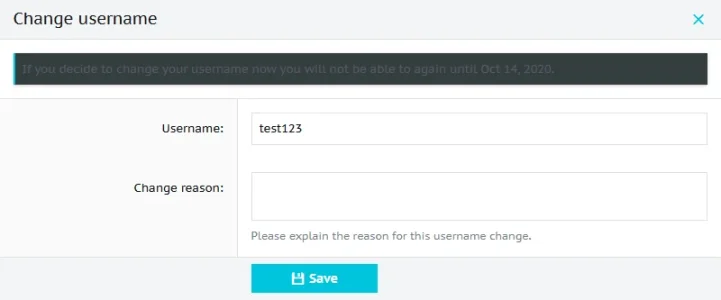
.blockMessage.blockMessage--important {
color: @xf-textColor;
background: @xf-pageBg;
border-left: 2px solid #00c5de;
padding: 8px;
}You are able to view what this update includes by going here: https://github.com/Audentio/xf2theme-issues/milestone/37?closed=1
Note: This release cannot be used on XenForo 2.1, it is exclusively for XenForo 2.2 only.
Note: This update does not require a UI.X add-on update to function properly.
You are able to view what this update includes by going here: https://github.com/Audentio/xf2theme-issues/milestone/39?closed=1
Note: This release cannot be used on XenForo 2.1, it is exclusively for XenForo 2.2 only.
Note: This update does not require a UI.X add-on update to function properly.
You are able to view what this update includes by going here: https://github.com/Audentio/xf2theme-issues/milestone/40?closed=1
Note: This release cannot be used on XenForo 2.1, it is exclusively for XenForo 2.2 only.
Note: This update does not require a UI.X add-on update to function properly.
Changelog:
- XenForo 2.2.3 compatibility
- Fixed an issue that caused forum, what's new, and media tab drop-downs to shift to the left which is only viewable when logged in and using sidebar navigation.
- Fixed an issue with search z-index which caused the search bar to end up behind the navigation bar when its location is set to the staff bar.
- Fixed an issue in QA threads that caused the styling to break when selecting a new solution.
- Fixed an issue with the left...
Changes:
- Fixed an issue that caused nodes to disappear when upgrading to the last update.
Note: This release cannot be used on XenForo 2.1, it is exclusively for XenForo 2.2 only.
Note: This update does not require a UI.X add-on update to function properly.
We use essential cookies to make this site work, and optional cookies to enhance your experience.