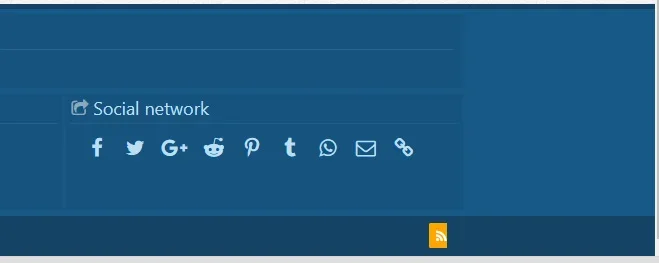eTiKeT™
Well-known member
eTiKeT™ submitted a new resource:
[XenGenTr] XenFooter - A different footer design for Xenforo 2.
Read more about this resource...
[XenGenTr] XenFooter - A different footer design for Xenforo 2.
[XenGenTr] XenFooter
It's my first plugin I have developed for Xenforo 2 and it is freeMaybe it's not a big, functional plugin, but it is a big step for me. You should also know that I am happy to share this plugin with you.
I do not speak English I am sorry if I have a mistake.What is the plugin task?
The plugin adds a different footer design to the standard...
Read more about this resource...

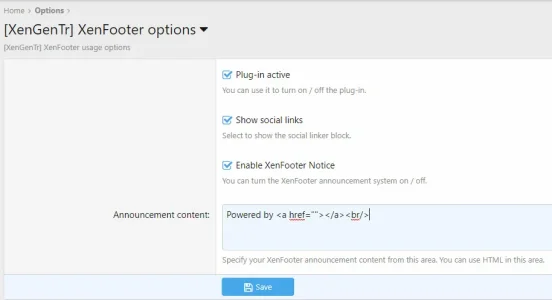
![[XenGenTr] XenFooter otions.webp [XenGenTr] XenFooter otions.webp](https://xenforo.com/community/data/attachments/167/167859-4a889f36535078fec296f884e2326bfd.jpg?hash=SoifNlNQeP)