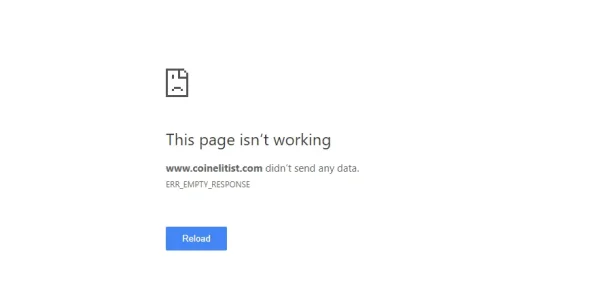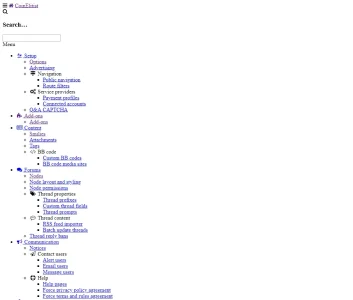vexx
Active member
Hey there,
I recently upgraded to XF 2.0.1 and upgraded my servers EasyApache from 3 to 4. Did the EasyApache upgrade first. After the XF upgrade, the site is behaving bonkers, it throws me a white page when I go to the forums, sometimes it works but when I go to a thread, I get a could not respond page or a white page. I looked through the server's error log, there's nothing there. Also, XF admin doesn't report any errors.
I'm not sure if this is a XF 2.0.1 issue or a EasyApache problem. I want to mention I have 5 more sites installed on this server, 4 Wordpress installations and a custom php one, all working perfectly with no issues after the upgrade. I haven't changed the PHP version from 5.6 to 7 yet (that was my plan initially) but I don't understand why the forum is acting the way it is, how can I debug it? (i added the $config['debug'] = true; in config.php with no success).
Basically, I'm pretty blind, don't understand what's going on or what can possibly affect this. I have 0 modifications to the forum besides the upgrade, change the custom theme to the default one, tried to disable the 3 official addons I have installed, but it throws me a blank page aswell. The admin page, while it works to see the menus and settings, often when I click on a n option, it throws me the same blank page.
I attached the error it gives me, when it's not a blank page. Sometimes, when I go to admin, I get the page without the css being loaded (i presume). Attached the image aswell.
Please help
I recently upgraded to XF 2.0.1 and upgraded my servers EasyApache from 3 to 4. Did the EasyApache upgrade first. After the XF upgrade, the site is behaving bonkers, it throws me a white page when I go to the forums, sometimes it works but when I go to a thread, I get a could not respond page or a white page. I looked through the server's error log, there's nothing there. Also, XF admin doesn't report any errors.
I'm not sure if this is a XF 2.0.1 issue or a EasyApache problem. I want to mention I have 5 more sites installed on this server, 4 Wordpress installations and a custom php one, all working perfectly with no issues after the upgrade. I haven't changed the PHP version from 5.6 to 7 yet (that was my plan initially) but I don't understand why the forum is acting the way it is, how can I debug it? (i added the $config['debug'] = true; in config.php with no success).
Basically, I'm pretty blind, don't understand what's going on or what can possibly affect this. I have 0 modifications to the forum besides the upgrade, change the custom theme to the default one, tried to disable the 3 official addons I have installed, but it throws me a blank page aswell. The admin page, while it works to see the menus and settings, often when I click on a n option, it throws me the same blank page.
I attached the error it gives me, when it's not a blank page. Sometimes, when I go to admin, I get the page without the css being loaded (i presume). Attached the image aswell.
Please help
Attachments
Last edited: