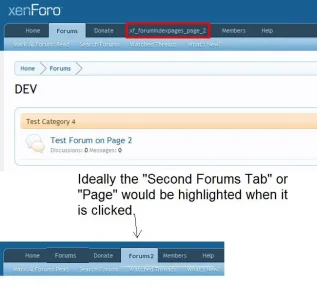Forum Index in Pages v1.0.2
What Is This?
This is basically something that will split your forum list on your forum's homepage into multiple pages. If your list is very long, or if you want to separate specific forums from other forums, you can use this. When you edit/create a new forum, you can specify a page number (default: 1), and it will appear on that page. By going into the options provided, you can specify how many page numbers you want to have, and it will add those tabs to the navbar accordingly. With this, you can add a phrase to your phrase list and give that page a specific name as well... example "Discussions" or such.
Screenshots
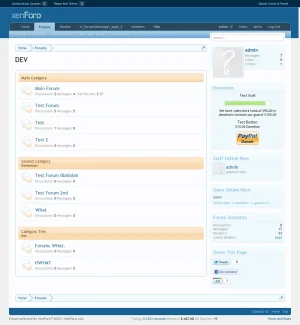
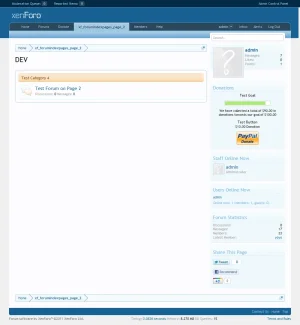
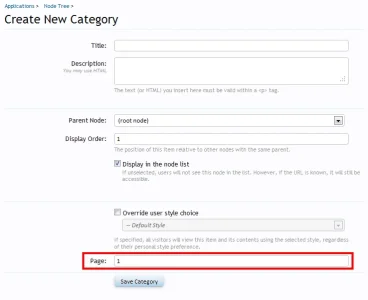
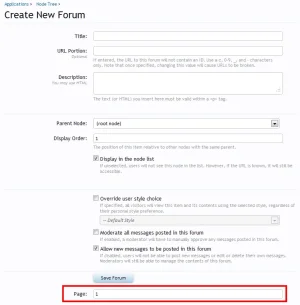
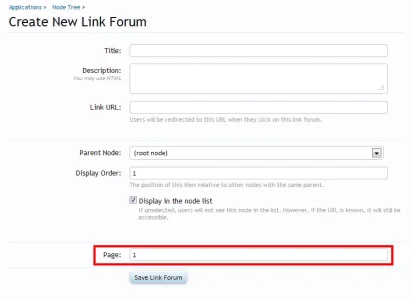
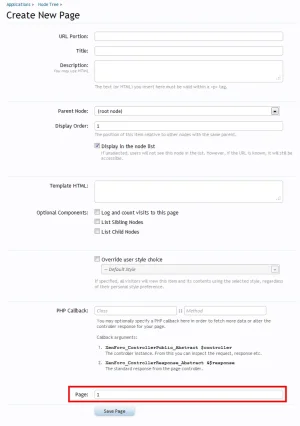
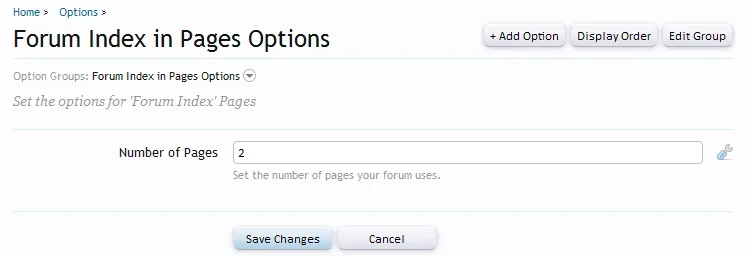
Installation
- Upload the contents of the "upload" directory to your forum base. Upload the xml provided to xenForo.
Upgrade
If you installed v1.0.0 please revert all the changes made to path/to/forum/library/XenForo/Model/Node.php
Donate
If you wish to donate, please click the button below:

Changelog
v1.0.2 - 07/27/2011
- Tabbing 'selected' added.
v1.0.1 - 07/22/2011
- Fixed all non-index pages showed page 1 forums (example: move thread)
- Removed edit and made a secondary Model only used in XenForo_ControllerPublic_Index
Notes
- When you set a page number, please make sure all sub-forums, sub-categories, sub-pages, sub-linkforums are all the same parent page # or else the sub-whatever will be 'hidden'.
- An options page is also provided, it can be used to add tabs in the navigation bar.. phrases as: xf_forumindexpages_page_#
- I'm using a very dirty hack to add Page field in create/edit node. I hope xf 1.1 can fix this.