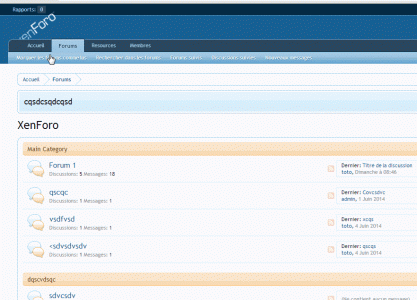You are using an out of date browser. It may not display this or other websites correctly.
You should upgrade or use an alternative browser.
You should upgrade or use an alternative browser.
XenCore Tools [Paid] [Deleted]
- Thread starter Allan
- Start date
Allan
Well-known member
Allan updated XenCore Framework with a new update entry:
Update to 1.1.0
Read the rest of this update entry...
Update to 1.1.0
This new version of XenCore Framework!
With 18 new features for a total of 44!
News Features (18):
- Ad visitors - Show an ad as a banner above the forums, only visible to visitors. HTML is allowed -> VIDEO
- Floating notification to force registration - Show floating notification to force registration ->...
Read the rest of this update entry...
AndreaMarucci
Well-known member
Very very interesting. Only problem is that I should disable all the mod I've yet done in the templates to achieve some of these effects... I'll study on this...
Disciple of Nagash
Active member
This looks like an excellent mod, and has some features I really want - however I am worried it won't work as my forum as quite a different theme than standard - is there anyway you would be able to tell if it would likely work for me?
Also, one of the mods - glow around the avatar - when does the glow show? Is it constant or when the user is online? I am looking for the function to display a glow when the user is only, but no glow when they are offline?
Also, one of the mods - glow around the avatar - when does the glow show? Is it constant or when the user is online? I am looking for the function to display a glow when the user is only, but no glow when they are offline?
Allan
Well-known member
All changes are made in css, I think she will walk on a slightly modified original style, but I can not guarantee.This looks like an excellent mod, and has some features I really want - however I am worried it won't work as my forum as quite a different theme than standard - is there anyway you would be able to tell if it would likely work for me?
Also, one of the mods - glow around the avatar - when does the glow show? Is it constant or when the user is online? I am looking for the function to display a glow when the user is only, but no glow when they are offline?
Glow is alway, because to display when the user is online, requires the addition of an add-on. (http://xenforo.com/community/threads/online-status-indicator-within-threads.8813/)
Disciple of Nagash
Active member
Sorry I am a little confused - do you mean that if I install another addon, the glow will only display when the user is online, or that regardless, the glow is always on?
Allan
Well-known member
If you activate the function, the light will always be present.Sorry I am a little confused - do you mean that if I install another addon, the glow will only display when the user is online, or that regardless, the glow is always on?
Disciple of Nagash
Active member
Hi, purchased and it is fantastic, will leave a review shortly!
A couple of things if you can help me:
Using floating navbar & floating sidebar at the same time - this works, but when scrolling down the navbar comes over the top of the sidebar - is this normal?
The mouseover which creates a glow effect over forums and threads, please can you advise where I can change the colour? I would like the glow to be red rather than white
Finally, can you point me to where I can edit the properties for the seperators used when separating the sticky threads, so I can change them to match my theme?
Many thanks
A couple of things if you can help me:
Using floating navbar & floating sidebar at the same time - this works, but when scrolling down the navbar comes over the top of the sidebar - is this normal?
The mouseover which creates a glow effect over forums and threads, please can you advise where I can change the colour? I would like the glow to be red rather than white
Finally, can you point me to where I can edit the properties for the seperators used when separating the sticky threads, so I can change them to match my theme?
Many thanks
Allan
Well-known member
Thank youHi, purchased and it is fantastic, will leave a review shortly!
Yes, it's normal.Using floating navbar & floating sidebar at the same time - this works, but when scrolling down the navbar comes over the top of the sidebar - is this normal?
In XenCore.css template, search:The mouseover which creates a glow effect over forums and threads, please can you advise where I can change the colour? I would like the glow to be red rather than white
Code:
<xen:if is="@XenCore_lueur_bloc_user">
.messageUserBlock {box-shadow: 0 0 10px red;}
</xen:if>
Code:
<xen:if is="@XenCore_lueur_bloc_user">
.messageUserBlock {box-shadow: 0 0 10px white;}
</xen:if>In XenCore.css template, here:Finally, can you point me to where I can edit the properties for the seperators used when separating the sticky threads, so I can change them to match my theme?
Code:
<xen:if is="@XenCore_separate_thread_important">
modify the code here
</xen:if>
Last edited:
ManuTdi
Active member
Is compatible with the Style?? : http://xenforo.com/community/resources/ui-x.2239/
Allan
Well-known member
I don't think, because it already has a lot of features.Is compatible with the Style?? : http://xenforo.com/community/resources/ui-x.2239/
Allan
Well-known member
In XenCore.css template, replace:Regarding the Sticky Navbar, how can I make to have only the first row stickied without the second one (Mark forums read, Search forums, Watched forums, etc.)? Also I did like to have it without opacity (not transparent).
Code:
#navigation.sticky { position:fixed; top:0px; left:0px; right: 0; z-index:7499; opacity: 0.8;}
Code:
#navigation.sticky { position:fixed; top:0px; left:0px; right: 0; z-index:7499;}[BUG] When the Sticky Navbar function is active the "Top" link at the footer doesn't work. Tested on XF 1.3.3 using stock theme.
Thank you, fixed in the next update
Allan
Well-known member
Allan updated XenCore Framework with a new update entry:
Update 1.1.0 -> 2.0.0
Read the rest of this update entry...
Update 1.1.0 -> 2.0.0
- Full responsive now !
- Use awesome icons
- 2 news postbit (vertical & horizontal)
- new: collapse sidebar system
- Collapse categories
- more and more features ...
Features (60):
- Display text in the header - Displays a banner in the header, you can put an image and html -> VIDEO
- Ad visitors - Show an ad as a banner above the forums, only visible to visitors. HTML is allowed ->...
Read the rest of this update entry...
Disciple of Nagash
Active member
Hi,
I appreciate this is a request for customisation, but I really like the glow feature you have around the avatar. Would it be possible for the glow only to show when the member is online? I know there are other mods that allow a banner to show when the user is online, so I am hoping it is possible
I appreciate this is a request for customisation, but I really like the glow feature you have around the avatar. Would it be possible for the glow only to show when the member is online? I know there are other mods that allow a banner to show when the user is online, so I am hoping it is possible
Allan
Well-known member
Hey DON, that requires the addition of an add-on. (http://xenforo.com/community/threads/online-status-indicator-within-threads.8813/)Hi,
I appreciate this is a request for customisation, but I really like the glow feature you have around the avatar. Would it be possible for the glow only to show when the member is online? I know there are other mods that allow a banner to show when the user is online, so I am hoping it is possible
In the next version, I'll try to provide a glow function compatible with add-on.
Disciple of Nagash
Active member
Great - so just to clarify, if I have that add-on then (hopefully) in the next version the glow around avatar will be compatible?