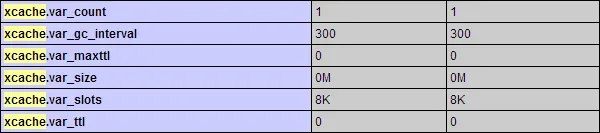Mark3121
Well-known member
Hi,
I'm trying to get xcache working on our vps, I'm a newb with servers so bare with me, so far I've got the following working in config:
which does fill up that directory
but if i try
I get an An unexpected error occurred. Please try again later. with the second as it seems to not like the backend' => 'Xcache', bit.
Is there any advantage to the latter code?
I'm trying to get xcache working on our vps, I'm a newb with servers so bare with me, so far I've got the following working in config:
PHP:
$config['cache']['enabled'] = true;
$config['cache']['cacheSessions'] = true;
$config['cache']['backend'] = 'File';
$config['cache']['backendOptions'] ['cache_dir'] = '/var/www/vhosts/mysite.co.uk/httpdocs/ct_cache';
$config['cache']['frontend'] = 'Core';
$config['cache']['frontendOptions'] ['cache_id_prefix'] = 'xf_';which does fill up that directory
but if i try
Code:
$config['cache'] = array(
'enabled' => true,
'frontend' => 'Core',
'frontendOptions' => array(
'caching' => true,
'automatic_serialization' => false,
'cache_id_prefix' => 'xf_',
'lifetime' => 18000
),
'backend' => 'Xcache',
'backendOptions' => array(),
'cacheSessions' => true
);I get an An unexpected error occurred. Please try again later. with the second as it seems to not like the backend' => 'Xcache', bit.
Is there any advantage to the latter code?