CFodder
Well-known member
I don't use XFire but I've just signed-up so I can look into it.
Cool be interested on what you can come up with
I don't use XFire but I've just signed-up so I can look into it.
<div class="ConsoleContainer">
<xen:if is="{$user.customFields.psn_id}">
<a href="http://us.playstation.com/playstation/psn/visit/profiles/{$user.customFields.psn_id}" target="_new" class="OXYgames psn"/></a>
</xen:if>
<xen:if is="{$user.customFields.xboxid}">
<a href="http://live.xbox.com/en-US/Profile?Gamertag={$user.customFields.xboxid}" target="_new" class="OXYgames xbox"/></a>
</xen:if>
<xen:if is="{$user.customFields.SteamID}">
<a href="http://steamcommunity.com/id/{$user.customFields.SteamID}" target="_new" class="OXYgames steam"/></a>
</xen:if>
</div>That code should work in place of step #2Is there a way to have this addon's images work only as links to the relevant sites (xbox.com, steamcommunity and whatever the PS3 one is) without the pop-ups?
Code:<div class="ConsoleContainer"> <xen:if is="{$user.customFields.psn_id}"> <a href="http://us.playstation.com/playstation/psn/visit/profiles/{$user.customFields.psn_id}" target="_new" class="OXYgames psn"/></a> </xen:if> <xen:if is="{$user.customFields.xboxid}"> <a href="http://live.xbox.com/en-US/Profile?Gamertag={$user.customFields.xboxid}" target="_new" class="OXYgames xbox"/></a> </xen:if> <xen:if is="{$user.customFields.SteamID}"> <a href="http://steamcommunity.com/id/{$user.customFields.SteamID}" target="_new" class="OXYgames steam"/></a> </xen:if> </div>
That code should work in place of step #2
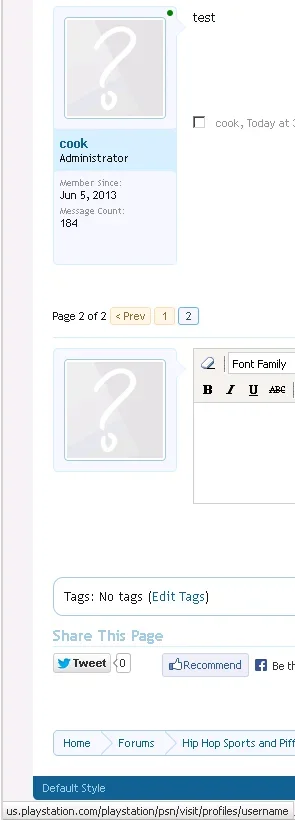
I have followed the instructions in the OP but for some reason my icons don't show up. I tried adjusting the image path in CSS to remove the / and that didn't work either. I am using the core theme from pixelexit.



Thanks Teflon. Do you have a link to ur site so I can see it in action? I would prefer the popout though.

I made this easier for people who are uncomfortable with modifying the templates, it's now an add-on.
INSTRUCTIONS
Download and Unzip contents
Upload contents to your forum install
Go to your admincp and install the addon-oxyGamer.xml file
VOILA you have oxyGamer installed
-CHANGE IMAGES-
Upload your images to a folder or styles/OXY/Gamer
Open up admincp->appearances->templates-> oxy_gamer_games.css
FIND .psn or .xbox or .steam and replace the background url for each one....
We use essential cookies to make this site work, and optional cookies to enhance your experience.